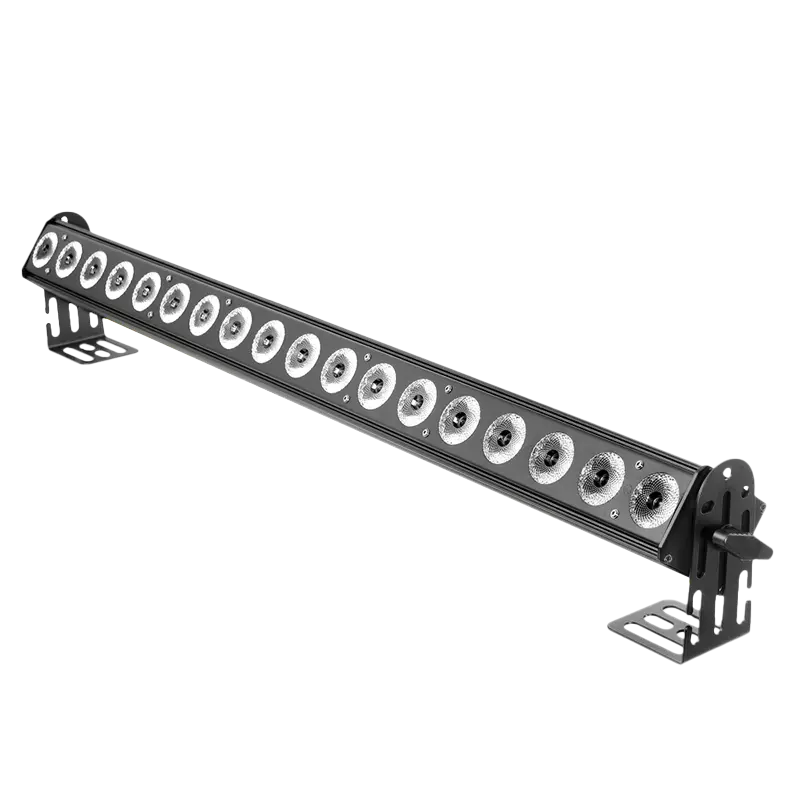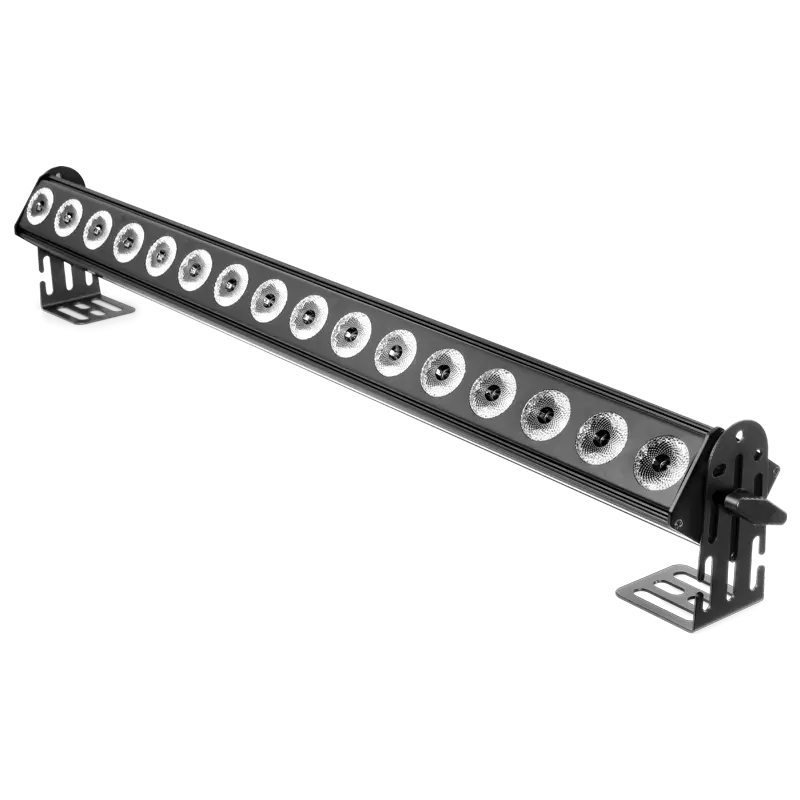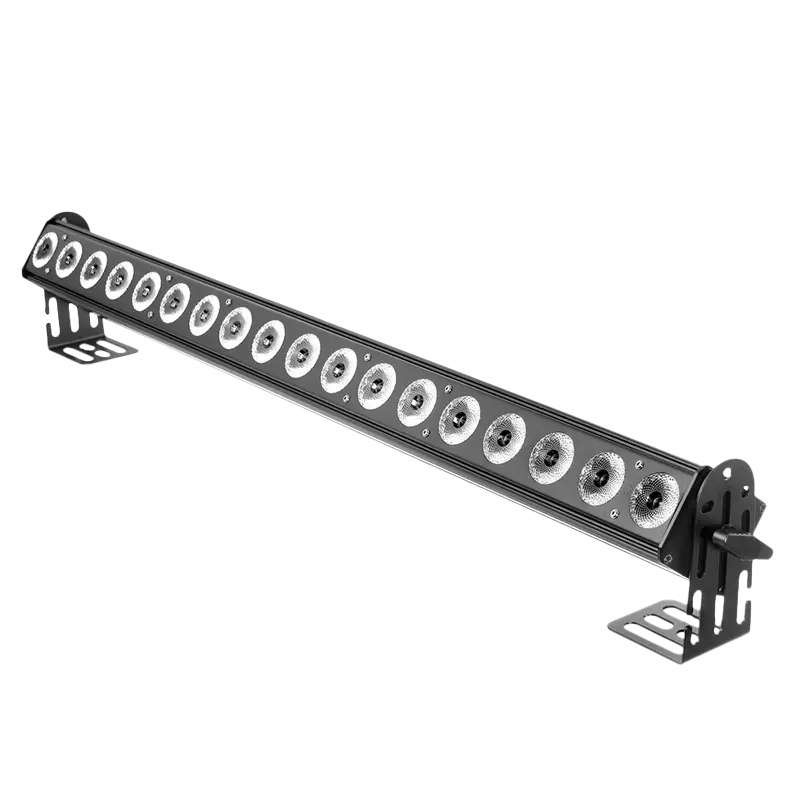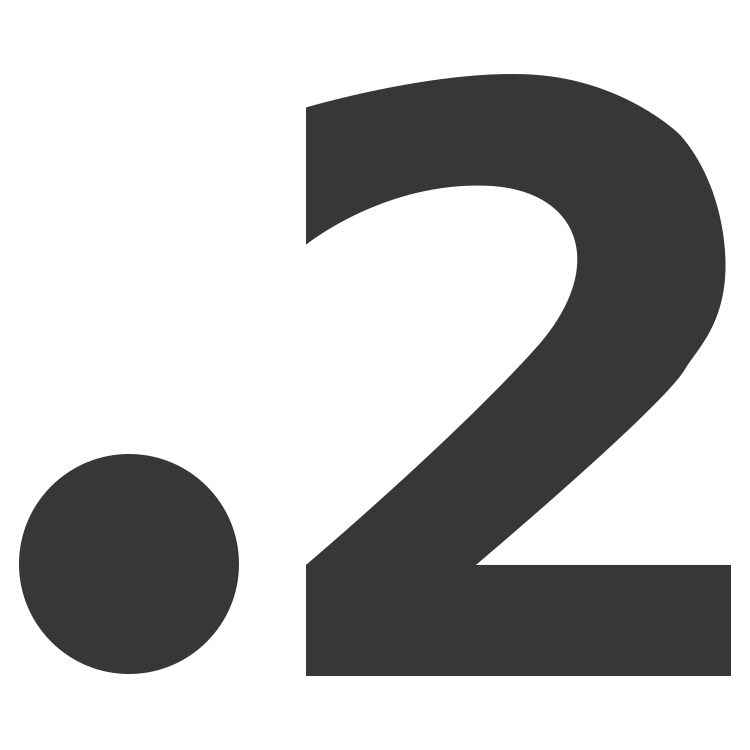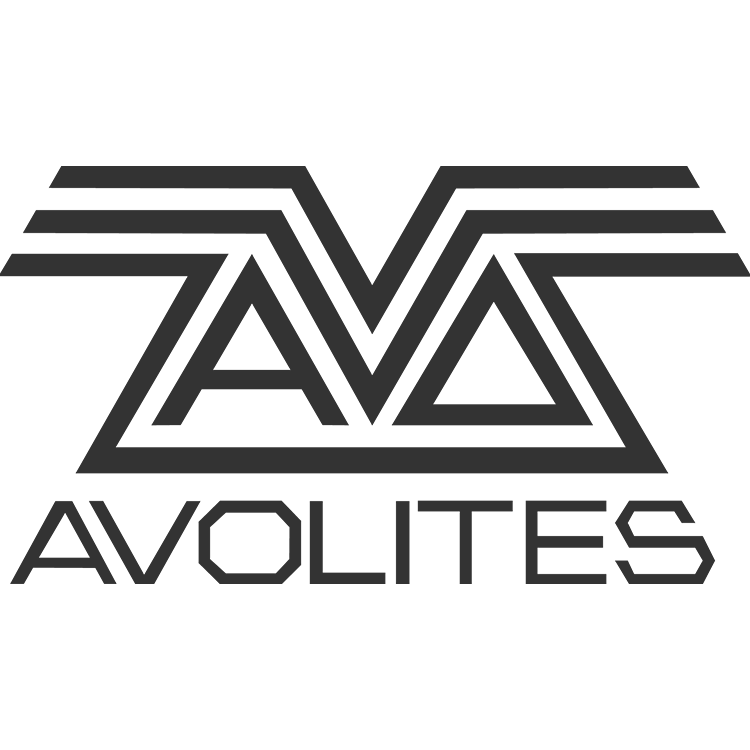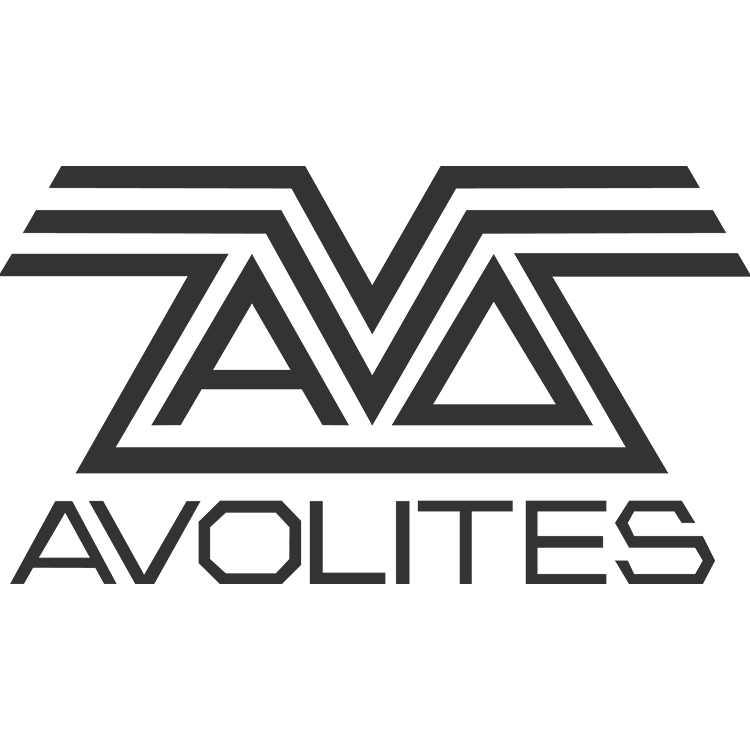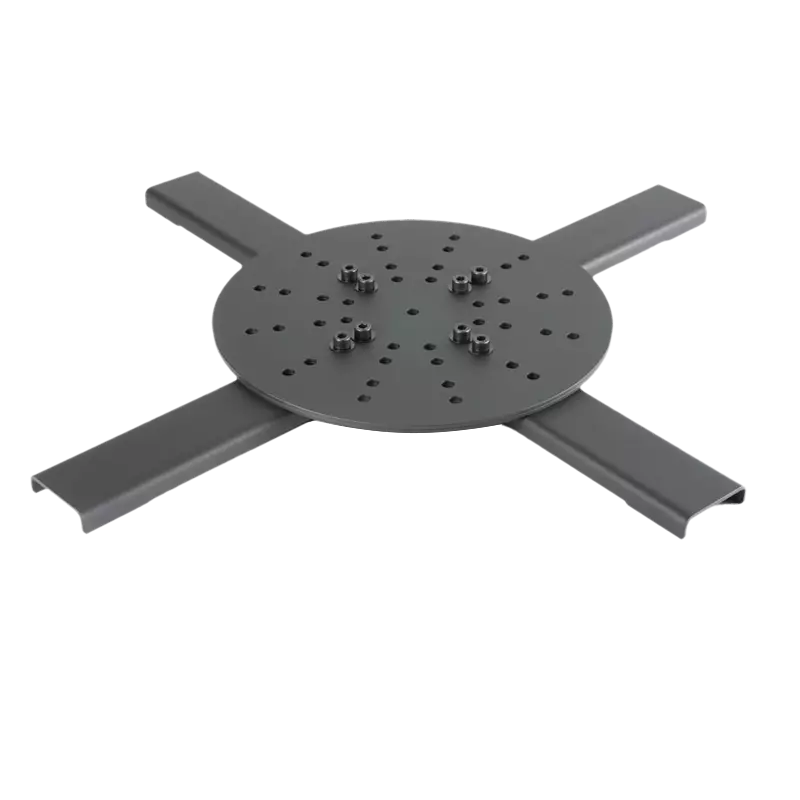LedBar L1810 25°
Product photos whose specifications speak for themselves. Check out what LedBar L1810 25° looks like in action.
TheflashPROvideo section is a great place to learn about the capabilities of our product. Check what your light can look like! Below are some examples of implementations using LedBar L1810 25°
| Power Source (AC) | |
|---|---|
| Supply voltage | 100-245V |
| Power consumption | 200W |
| Power frequency | 50-60Hz |
| Light source | |
|---|---|
| Type | LED (RGBW) |
| Quantity | 18 |
| Power (W) | 10W |
| Number of control sections | 3 |
| Color Rendering Index (CRI) | 87,8 |
| Color Mixing System | |
|---|---|
| RGBW | 8 bit - 16 bit |
| Dimming | |
|---|---|
| Dimming | 8 bit - 16 bit |
| Beam angle | |
|---|---|
| Beam angle | Fixed (25⁰) |
| Strobe - frequency | |
|---|---|
| Frequency | 1Hz-20Hz |
| DMX control | |
|---|---|
| Number of modes | 21 |
| Number of channels | 3-24 |
| Modes of operation | |
|---|---|
| DMX512 | Yes |
| Sound control | Yes |
| Auto control | Yes |
| Master-slave | Yes |
| User Interface | |
|---|---|
| Physical buttons | Yes |
| LCD display | Yes |
| Connectors | |
|---|---|
| AC IN | PowerCON |
| AC OUT | PowerCON |
| DMX IN | 3-pin DMX |
| DMX OUT | 3-pin DMX |
| Physical parameters | |
|---|---|
| IP protection level | IP20 |
| Housing type | ABS |
| Fixing | Integrated |
| Housing color | Black |
| Cooling | Active |
| Length [cm] | 102 |
| Width [cm] | 16 |
| Height [cm] | 8,5 |
| Weight [kg] | 4,2 |
| Contents of the package | |
|---|---|
| A kind of package | Cardboard |
| Manual | Yes |
| Wiring | PowerCON |
| Device | LedBar L1810 25° |
Files to download
Select files, that you need
Instructions available
Driver fixtures/libraries available
LedBar L1810 25° in action
LedBar L1810 25° are used by the largest brands, are trusted and create amazing lighting scenes. Click on the thumbnail on the left to see sample projects.
CHECK OUT EVENTSSee LedBar L1810 25° in 360 degrees!
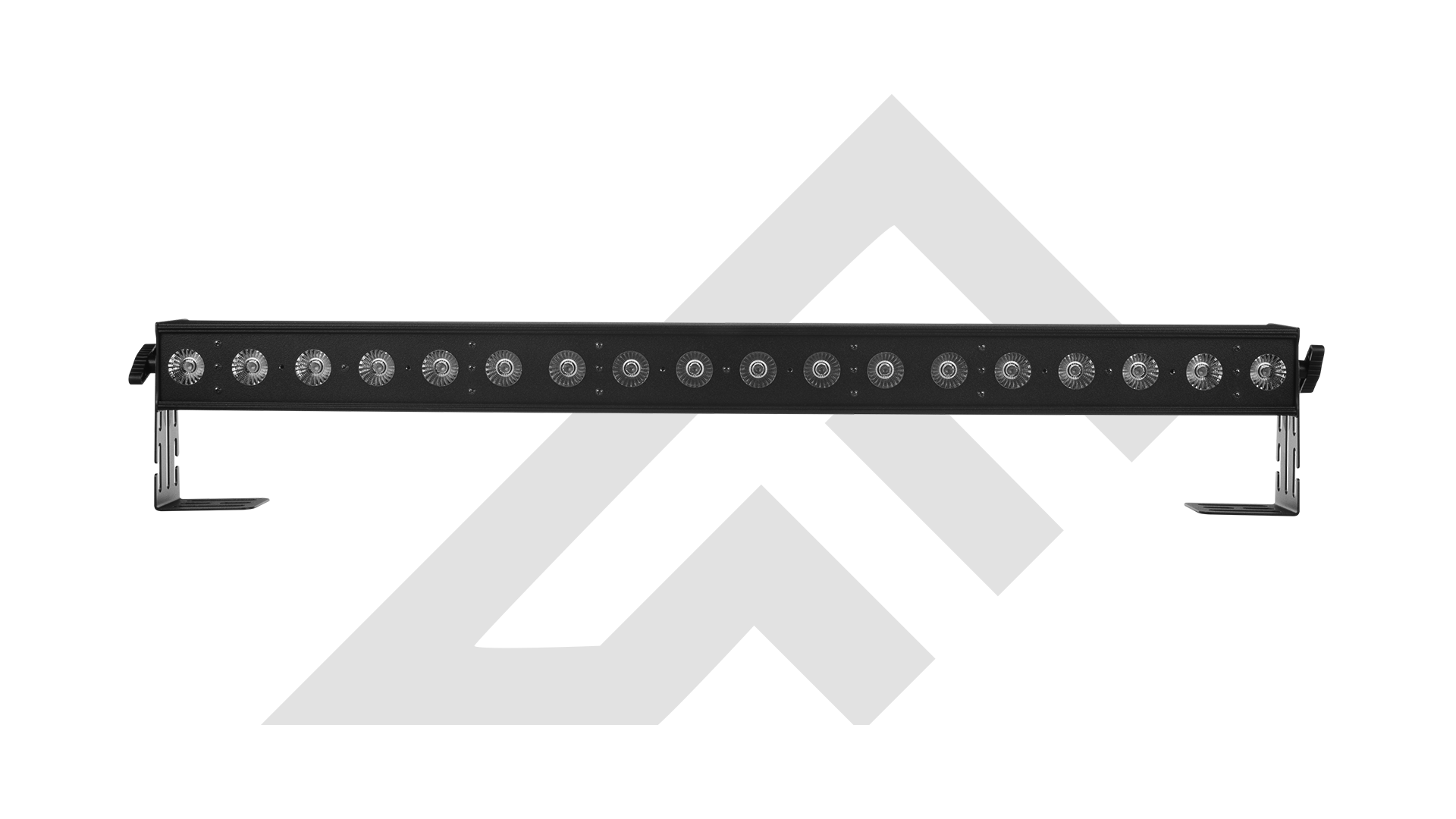
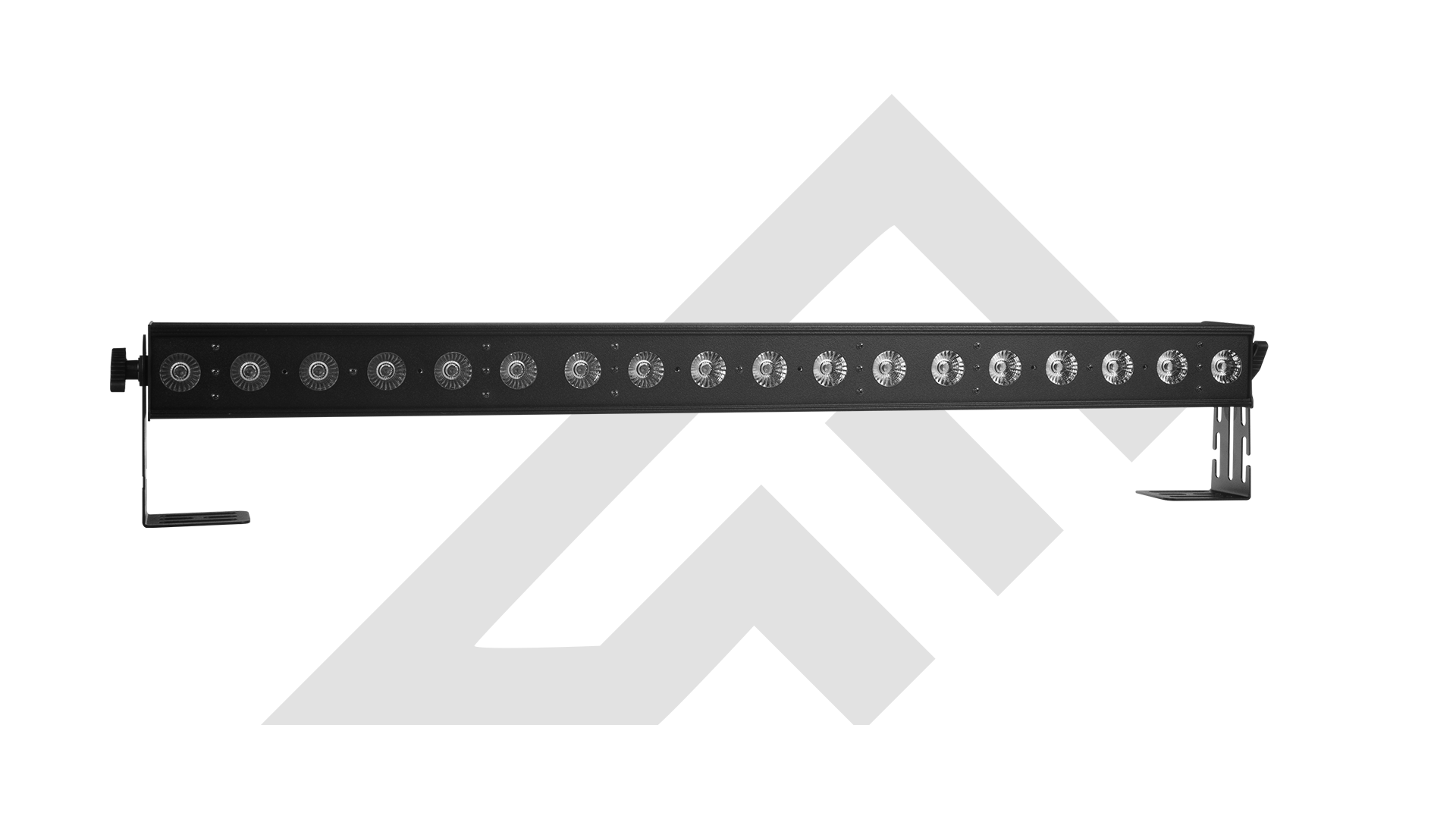
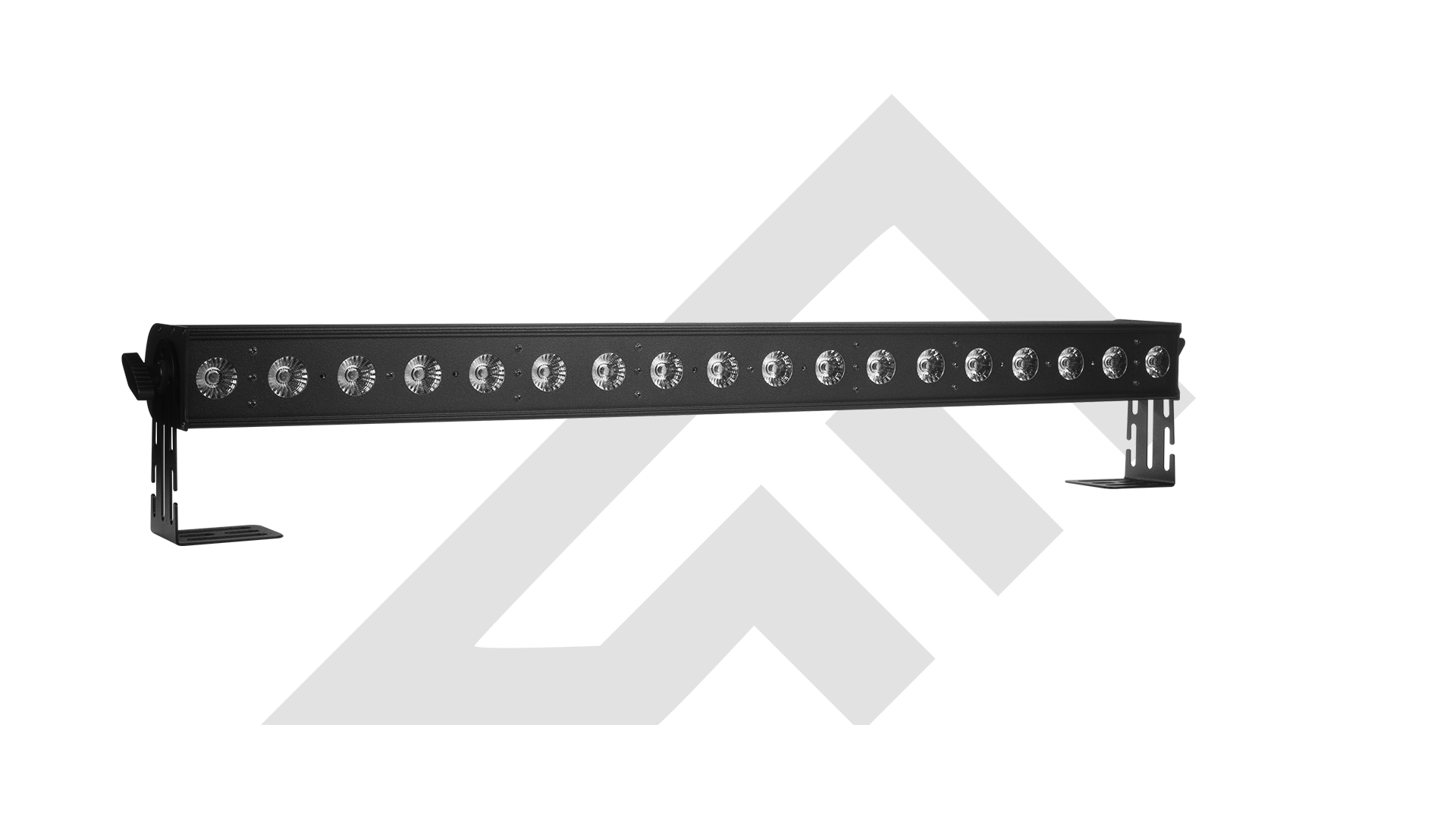
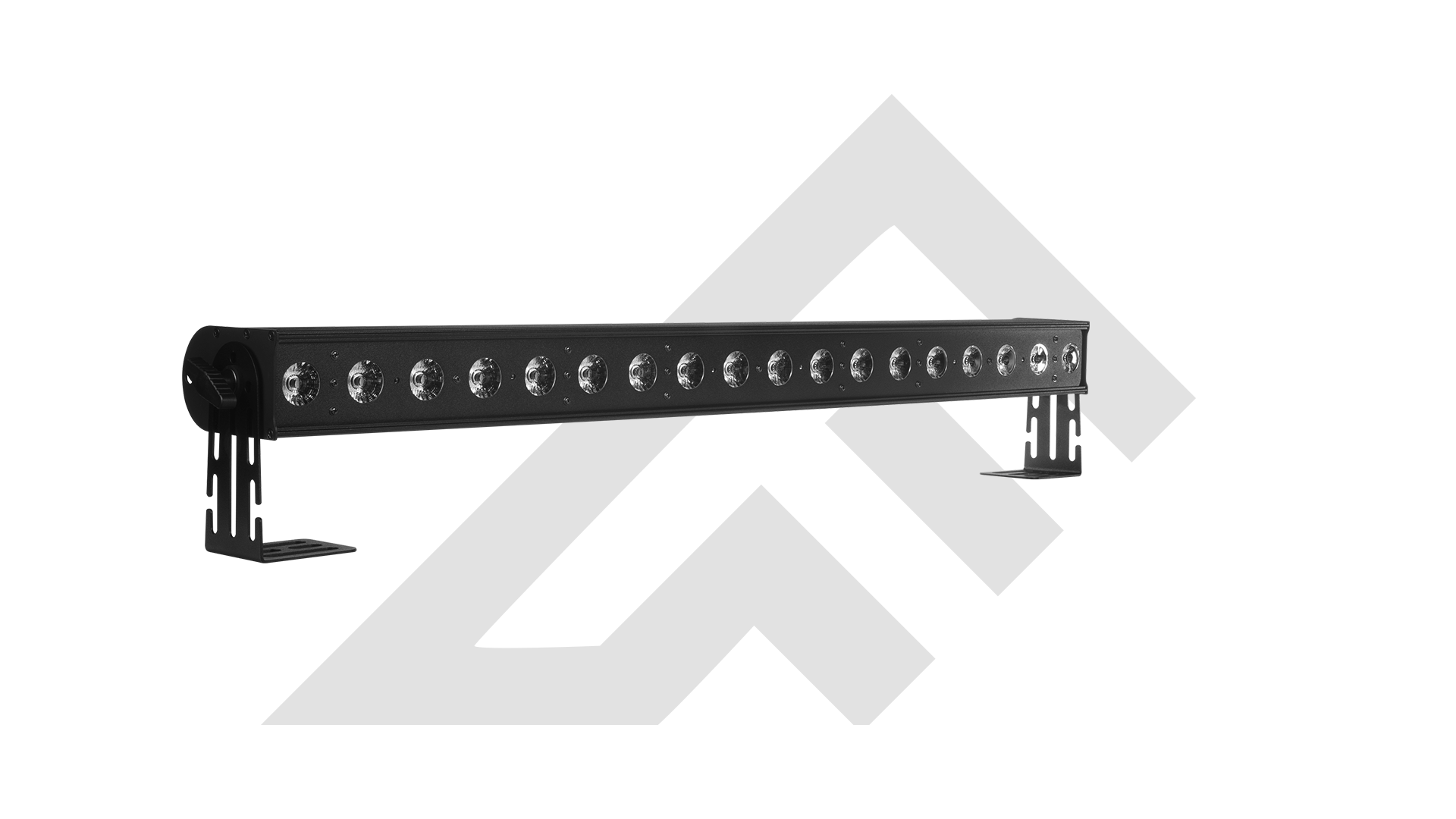

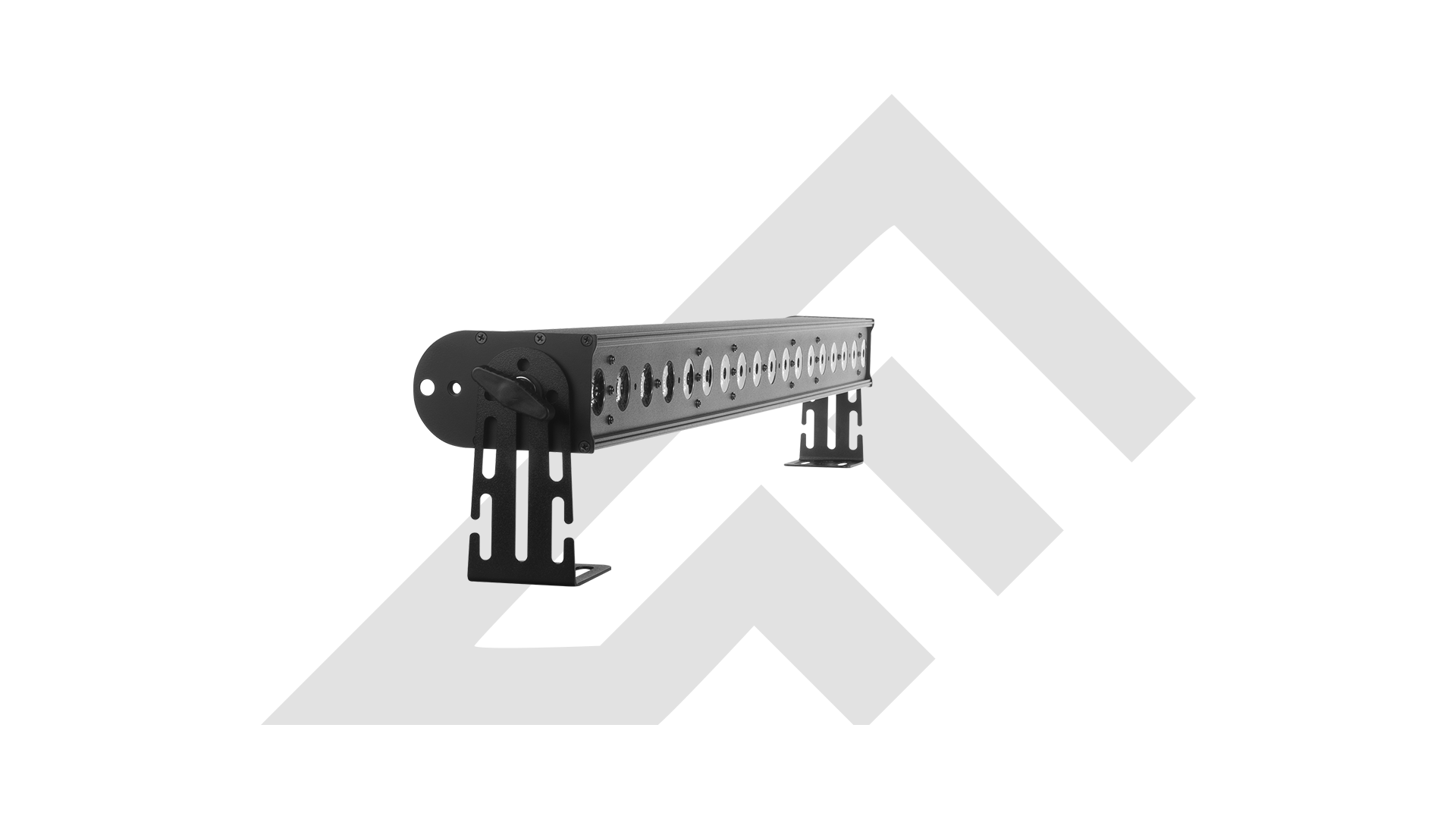
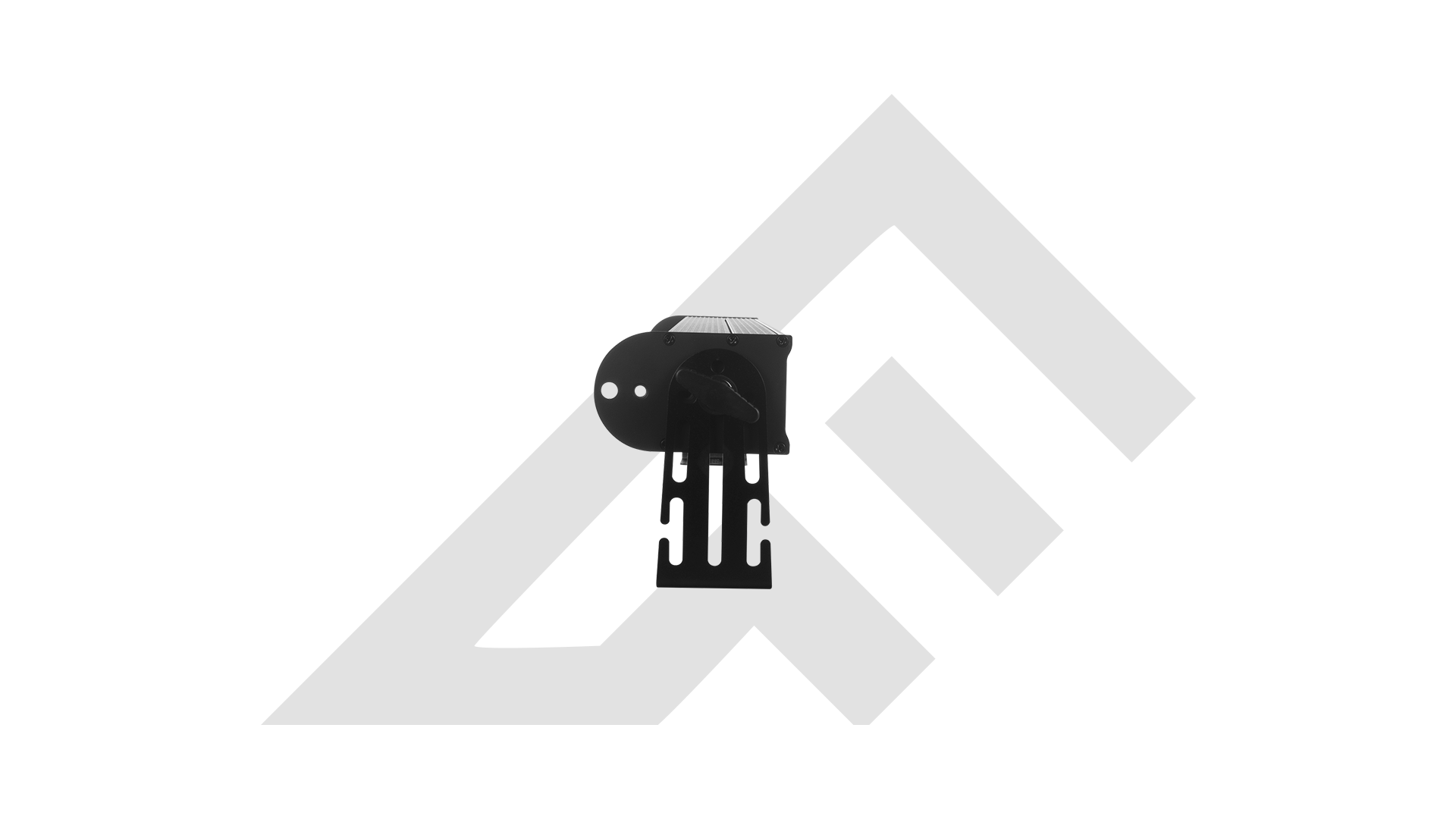

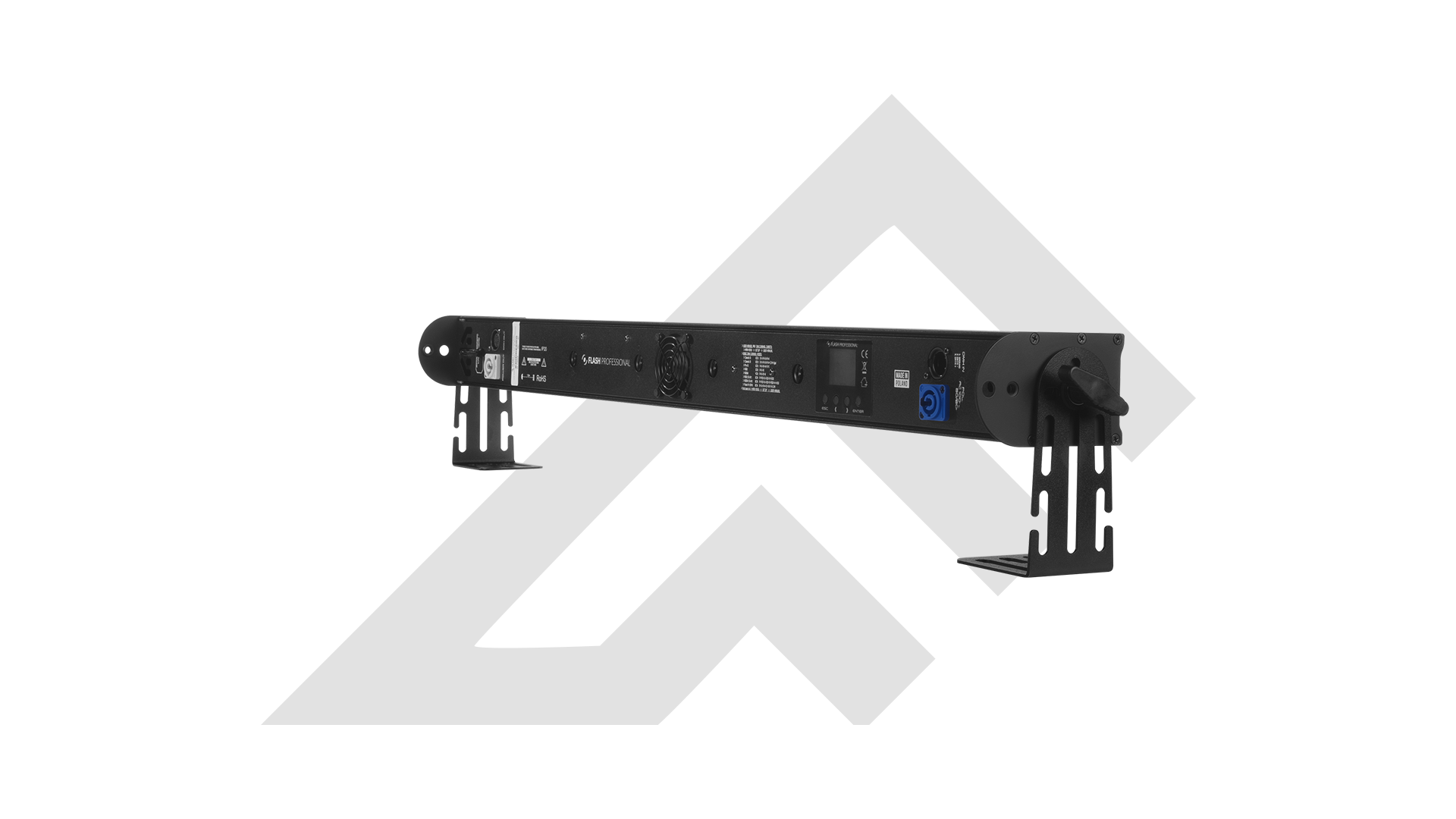
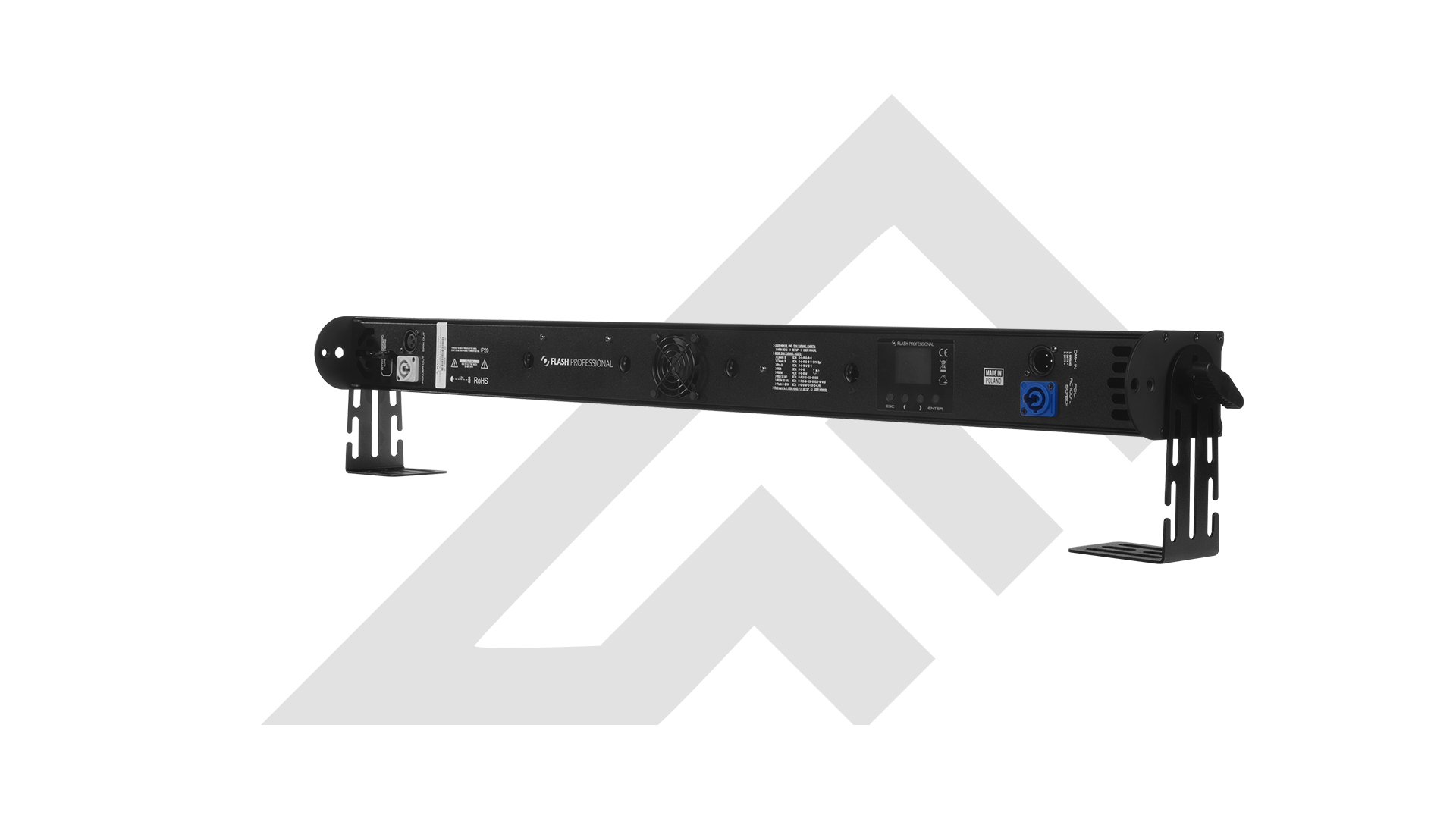
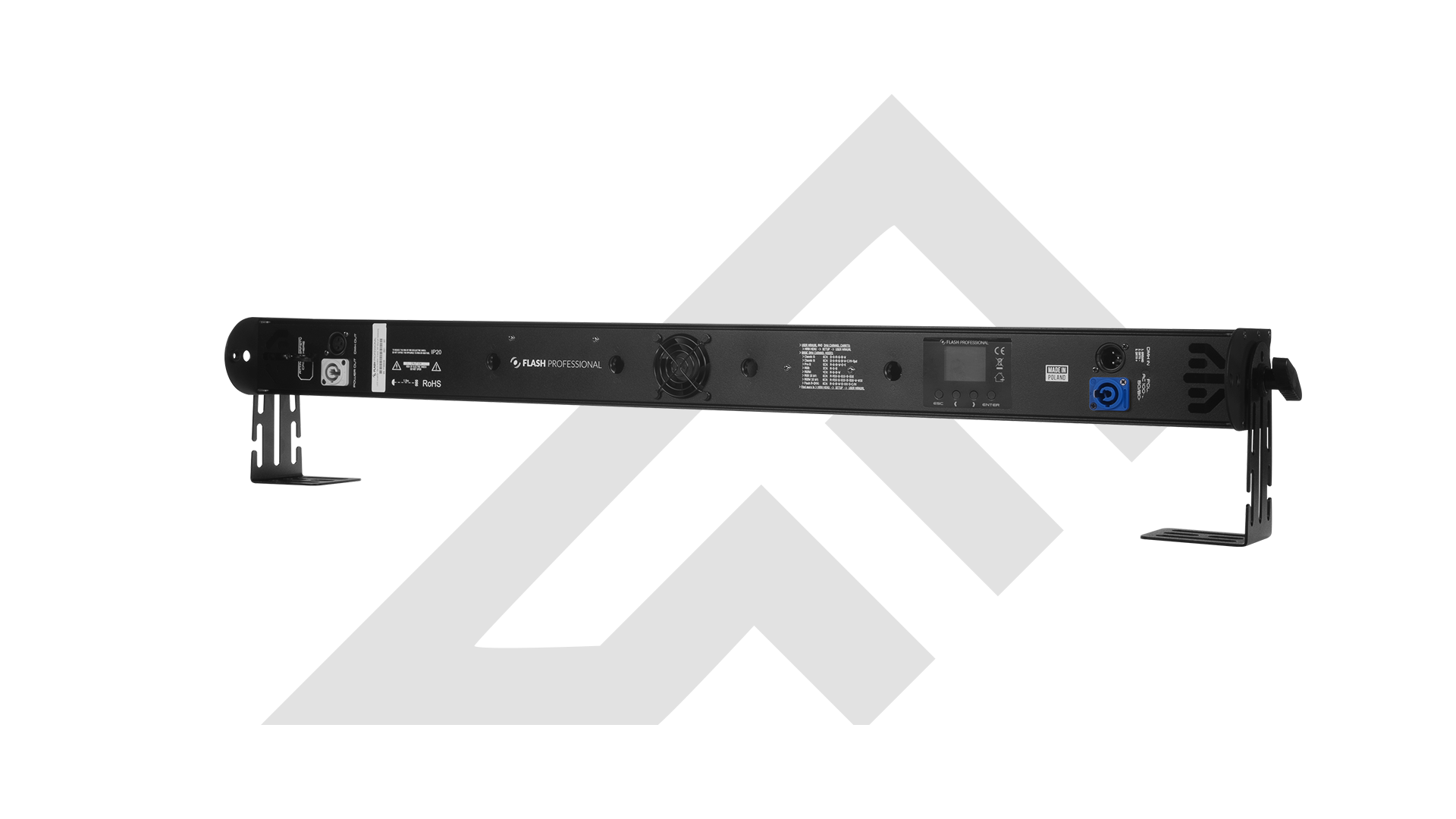

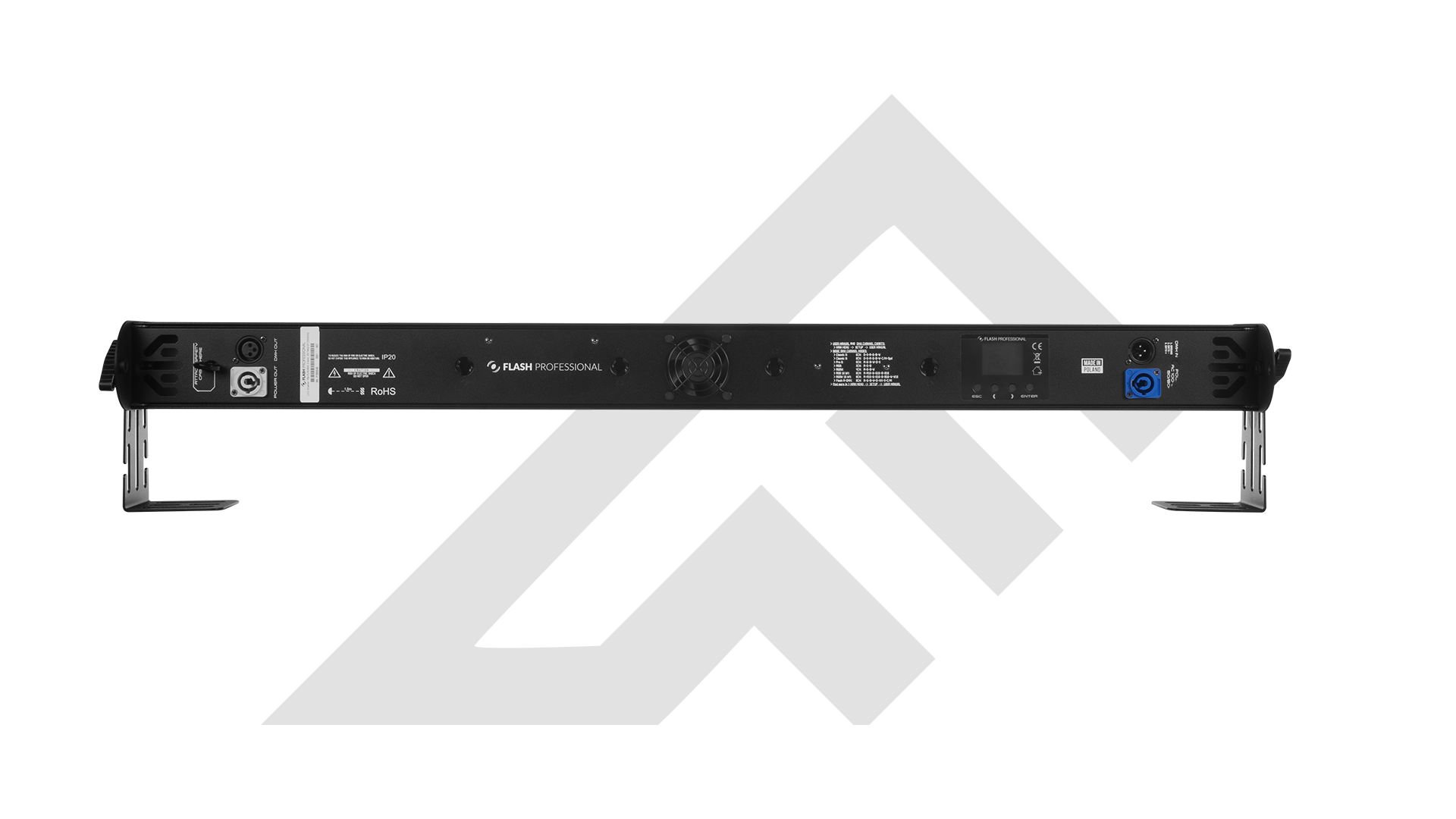
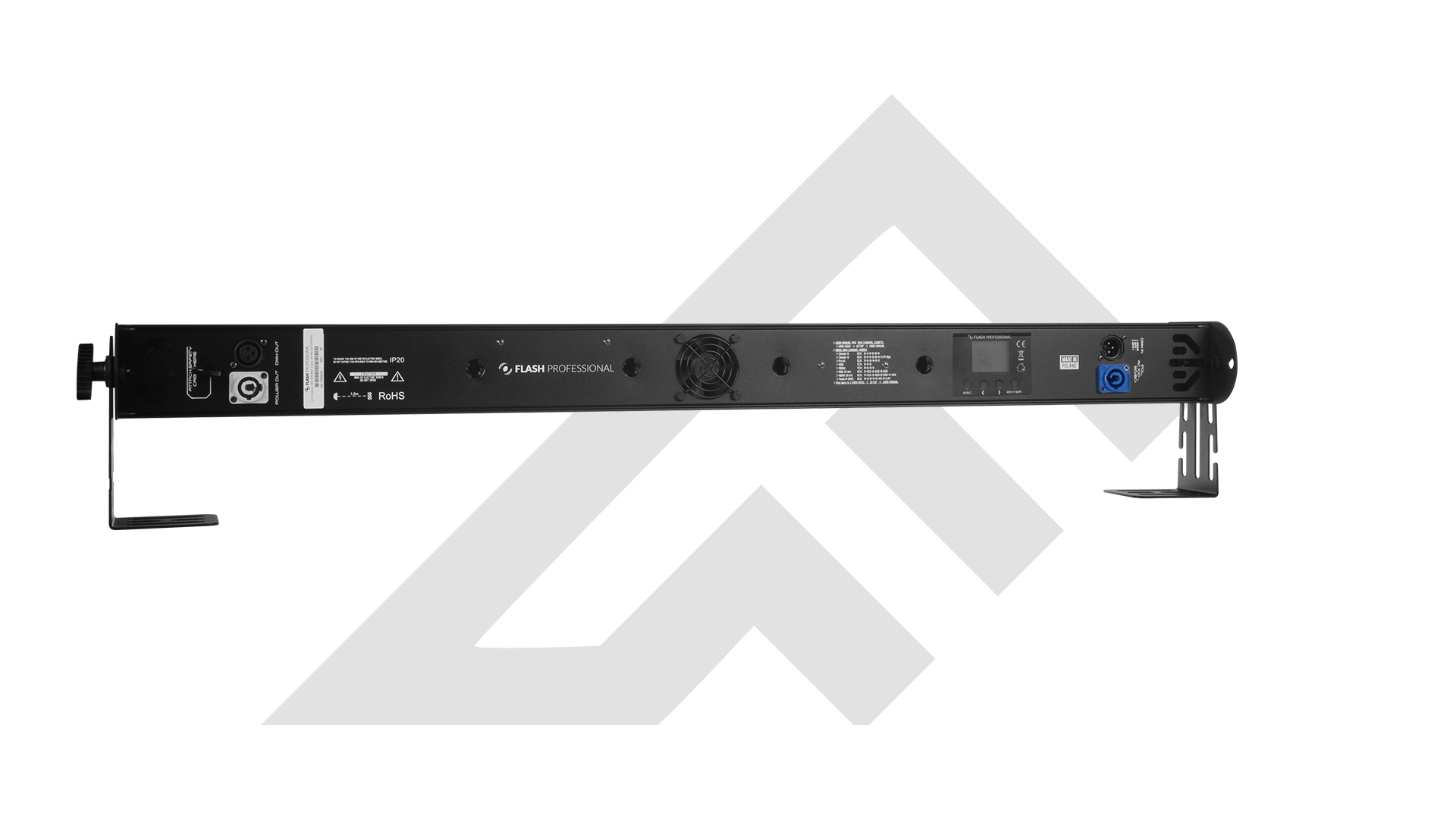

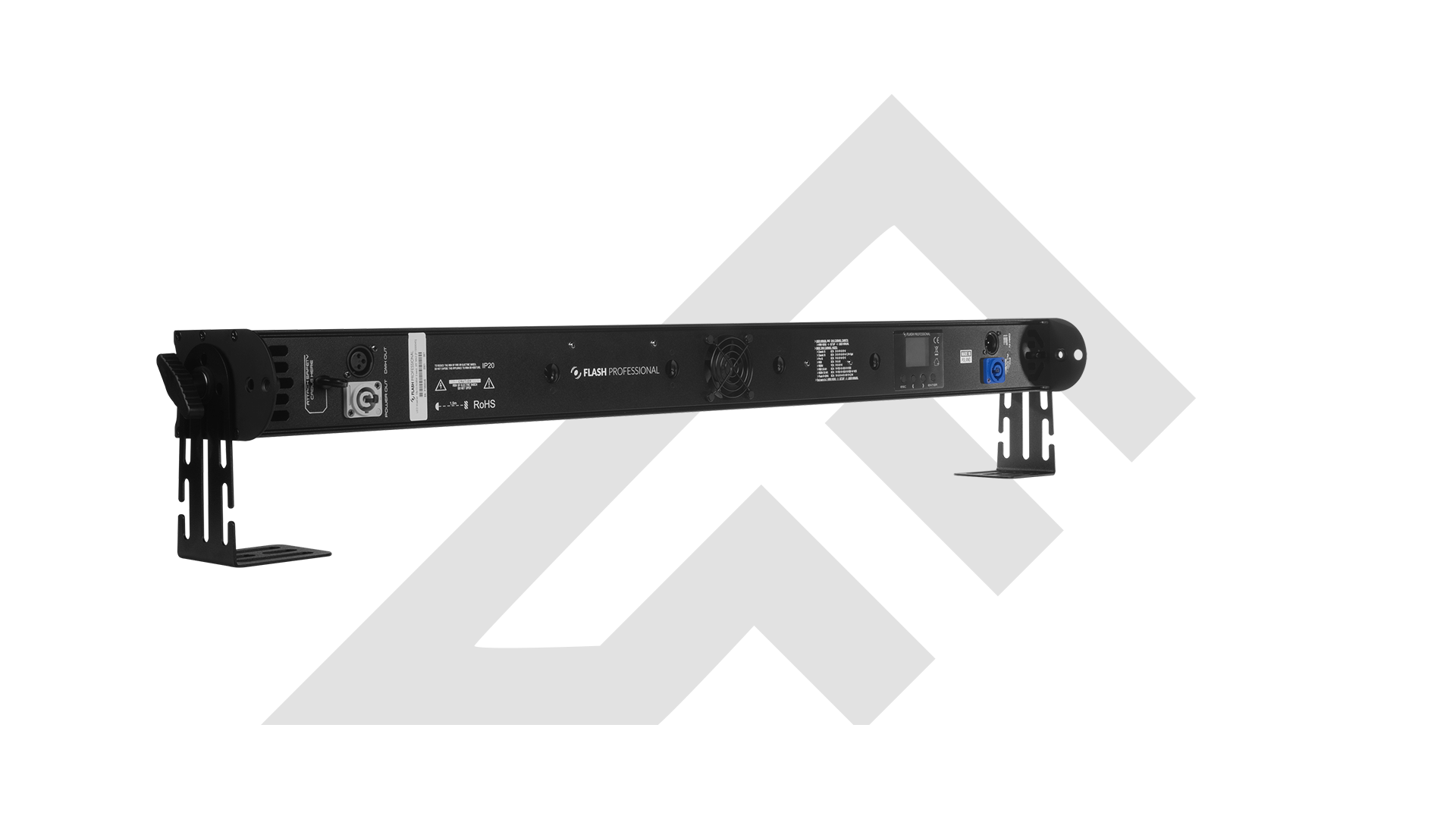

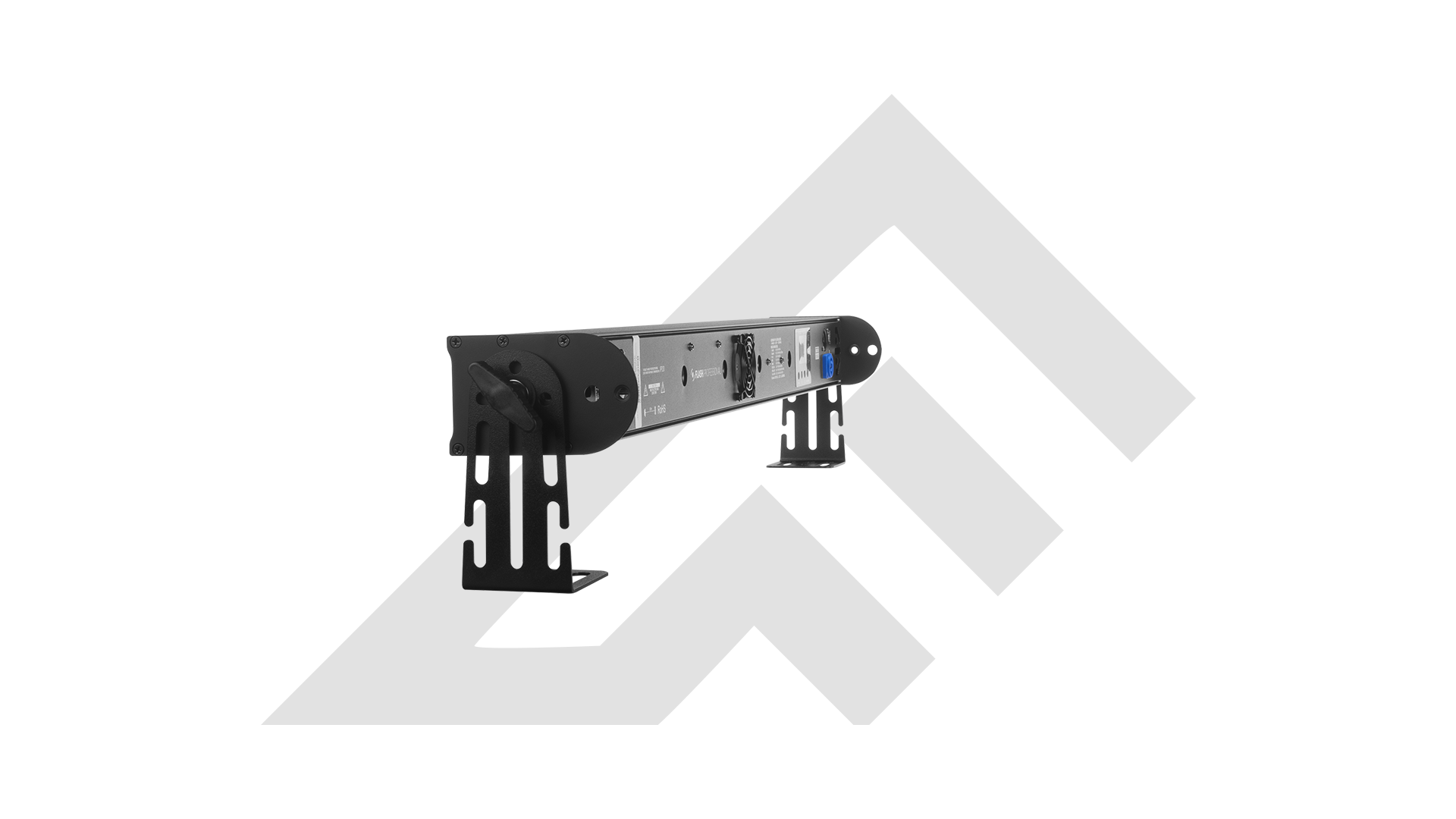
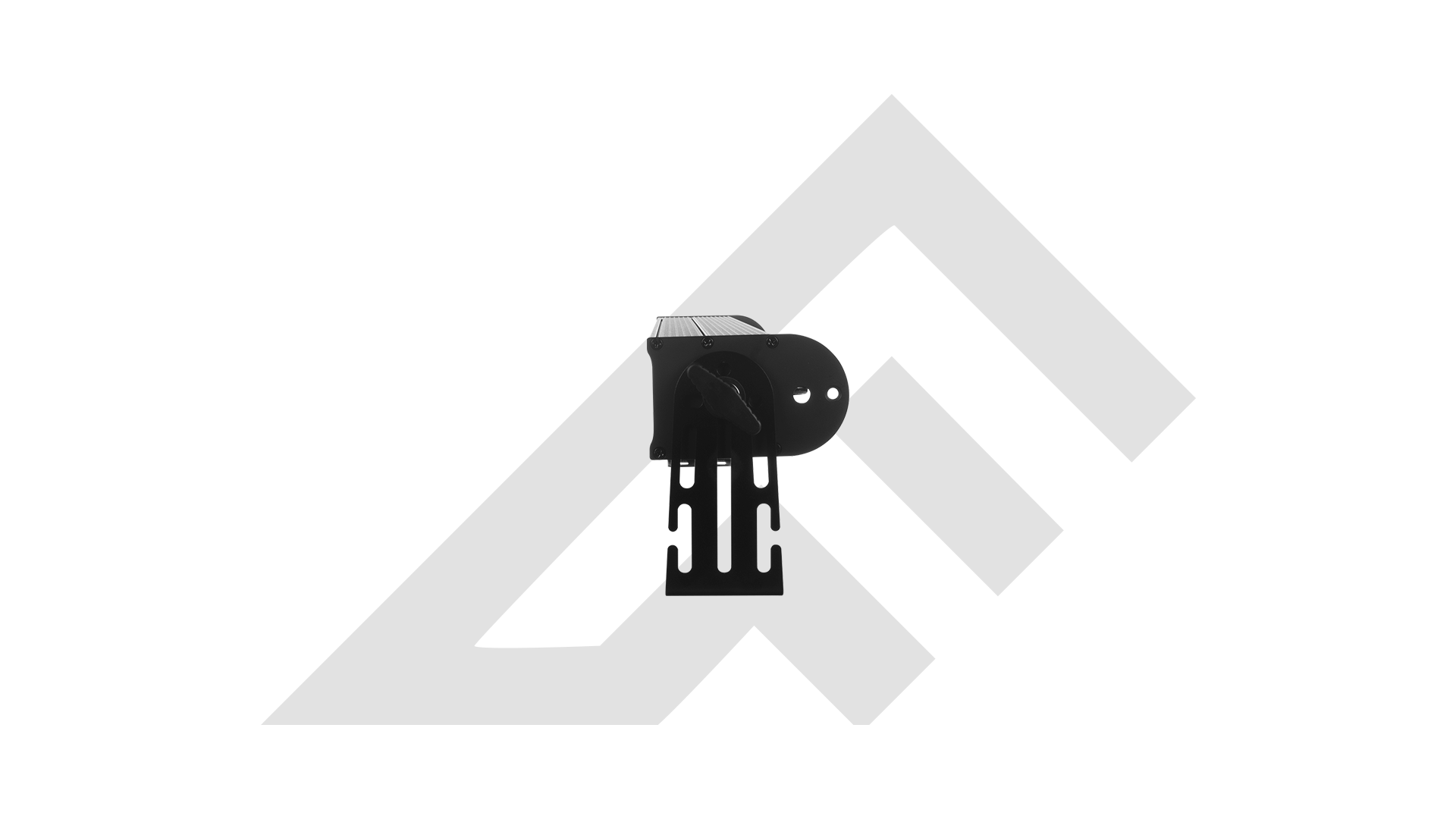

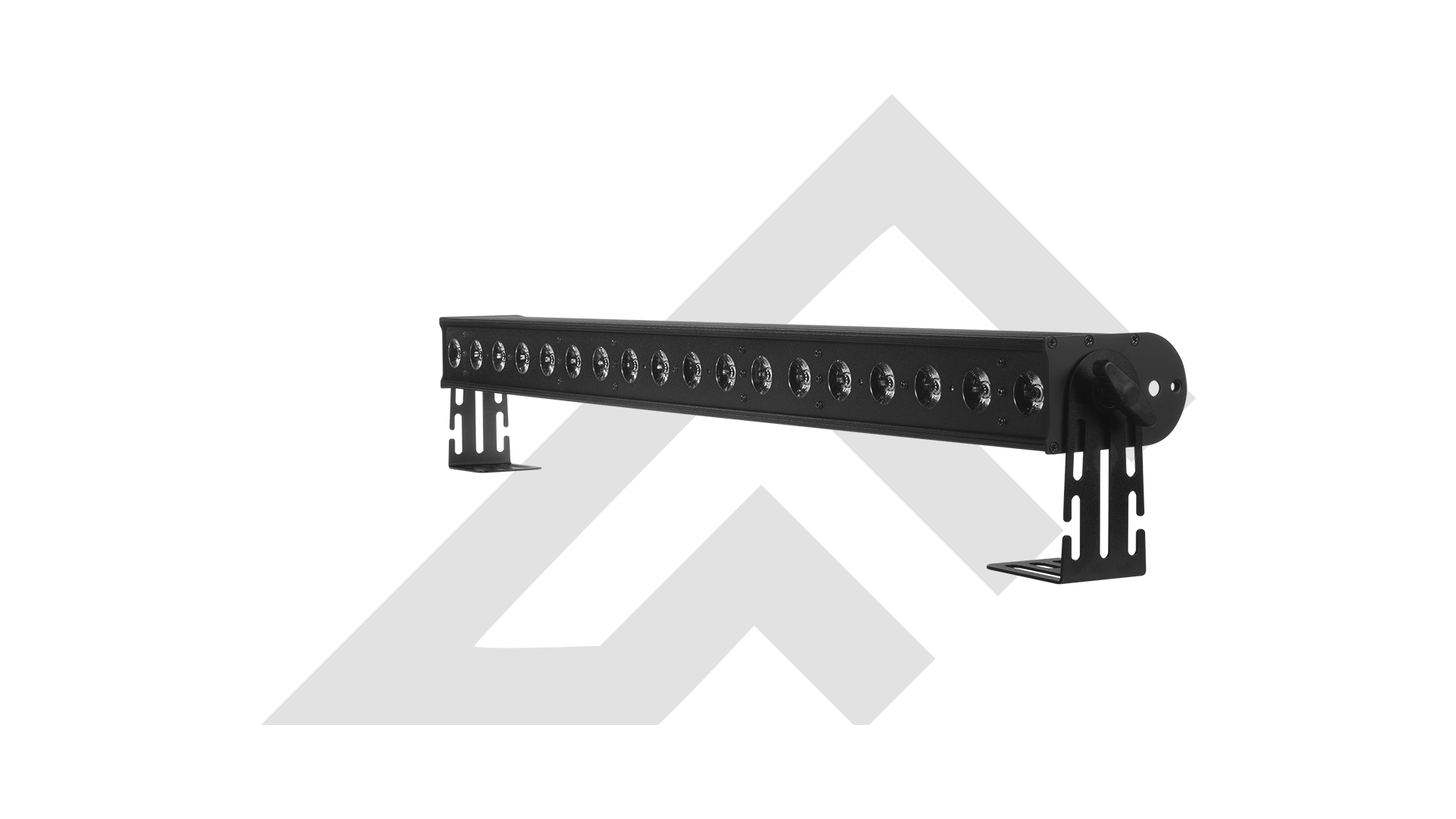
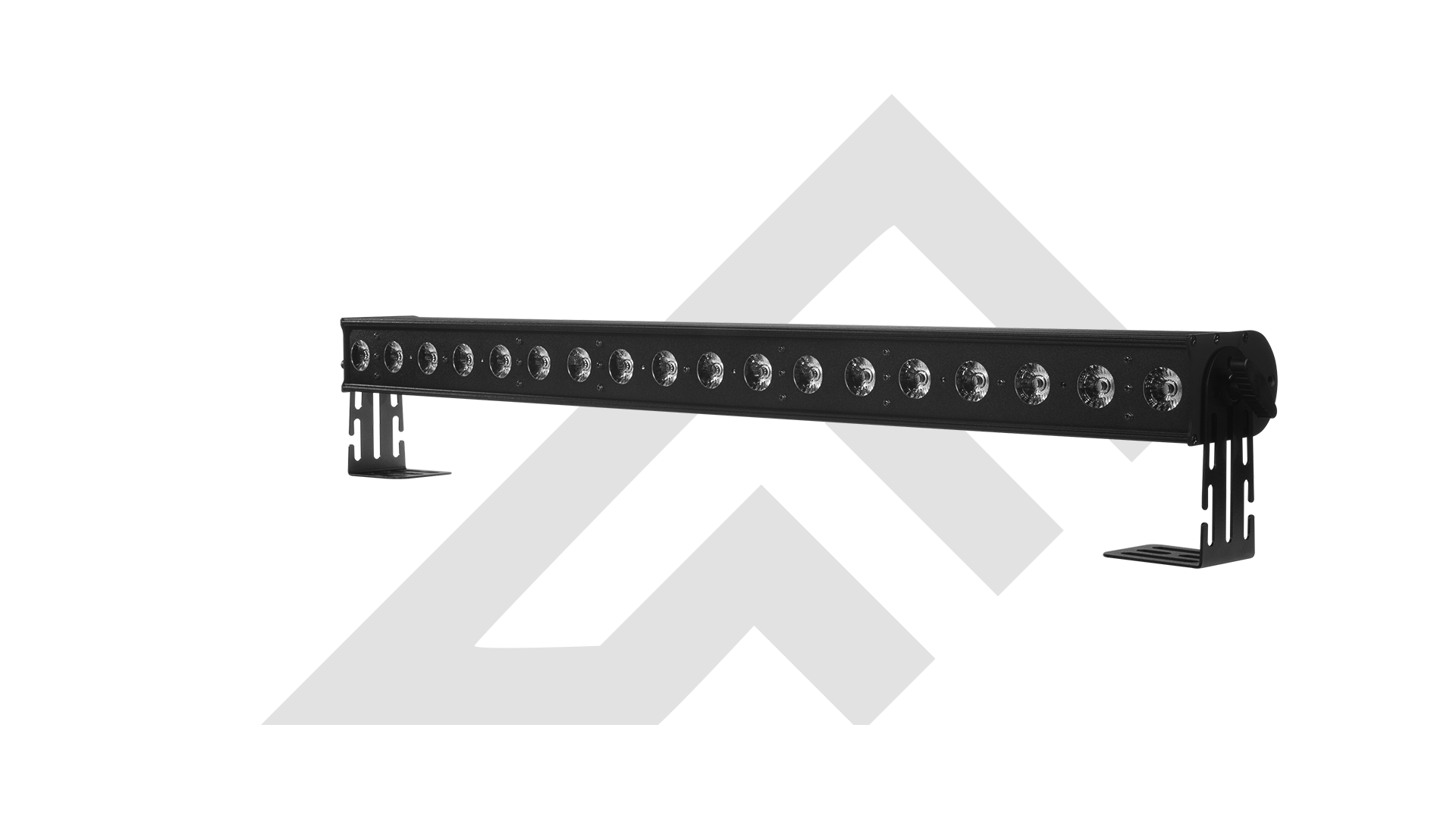
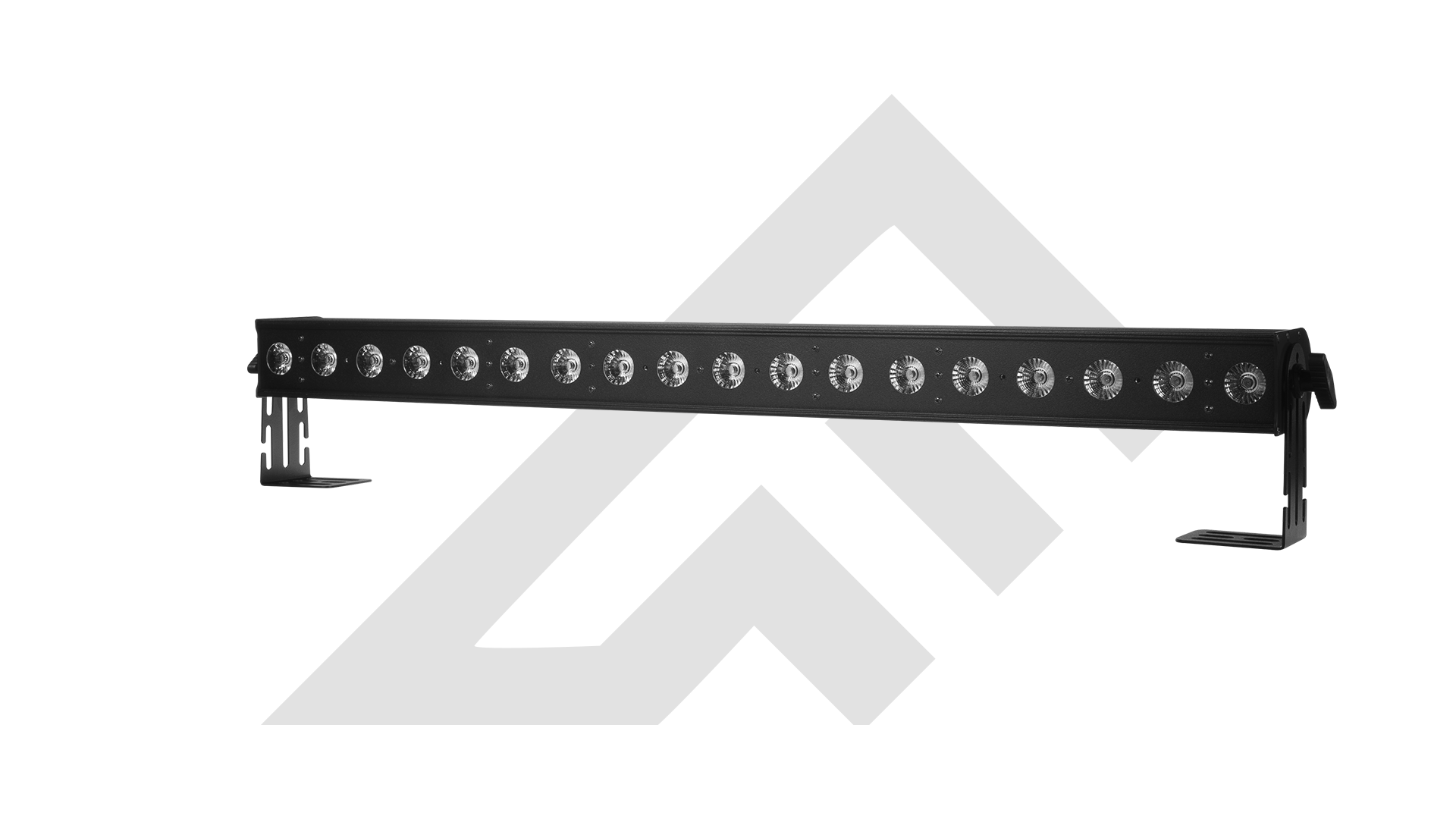
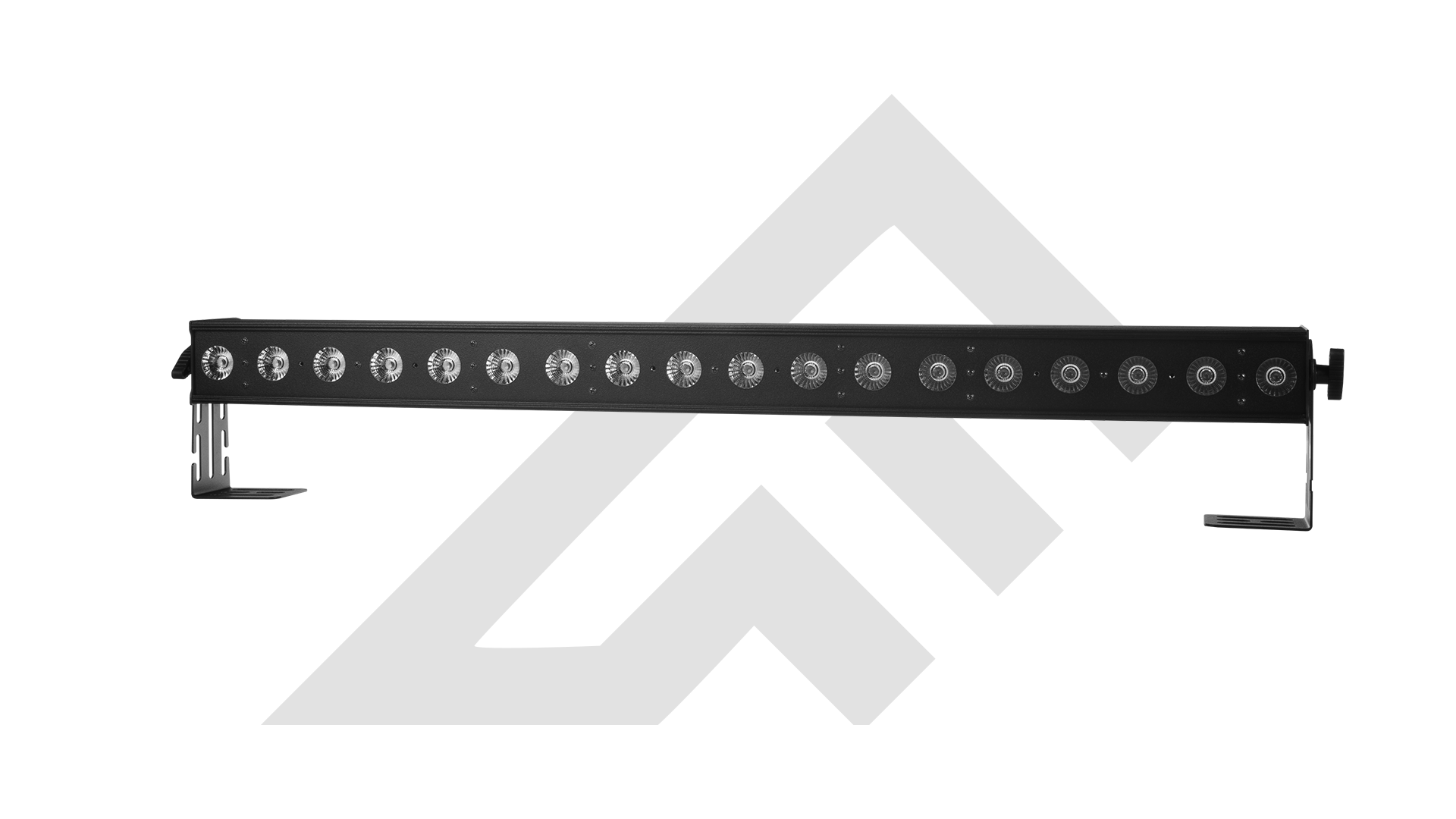
ROTATE PRODUCT
Hover your mouse over the image to start rotating
You can hold and rotate or use the mouse scroll