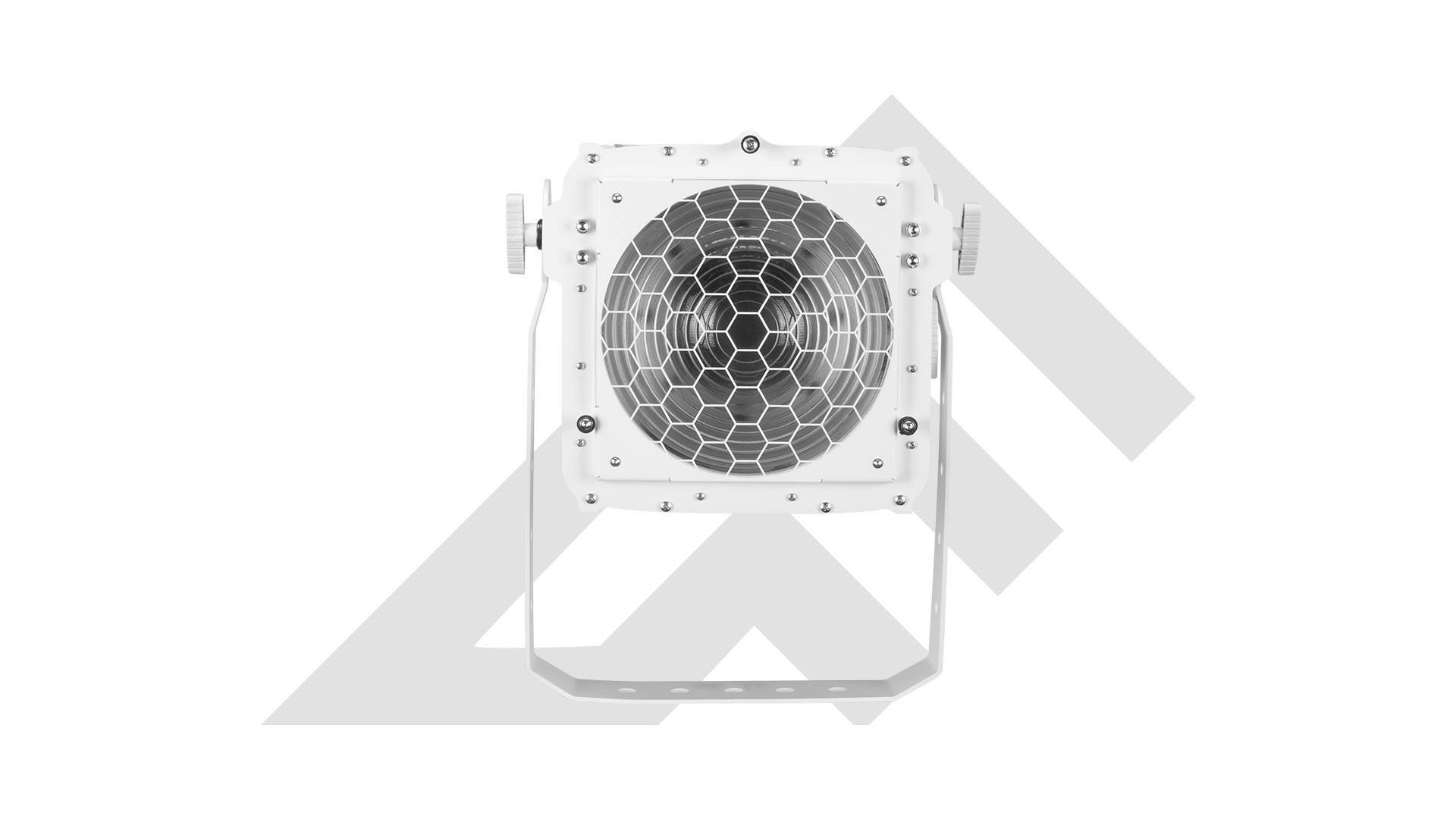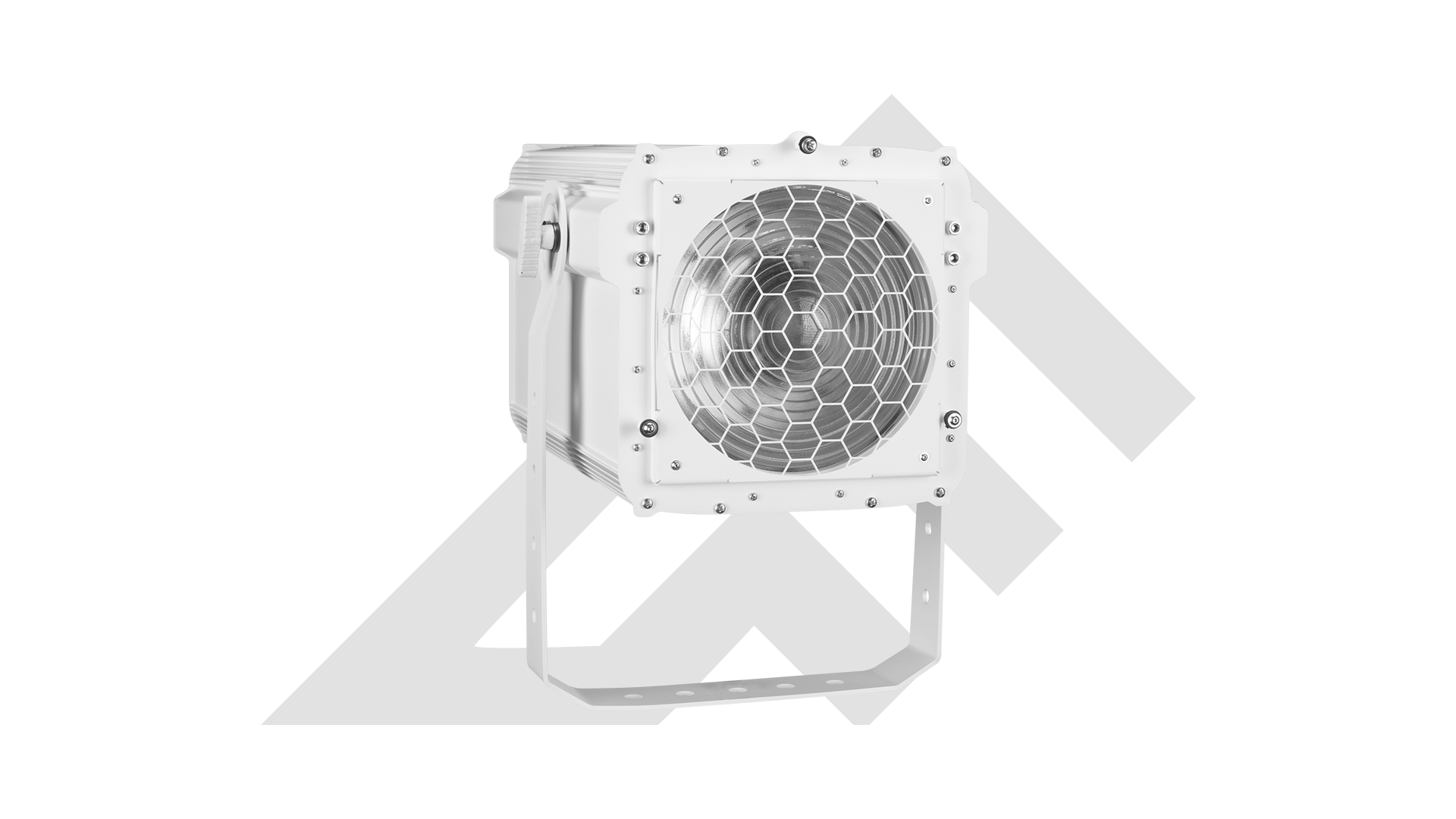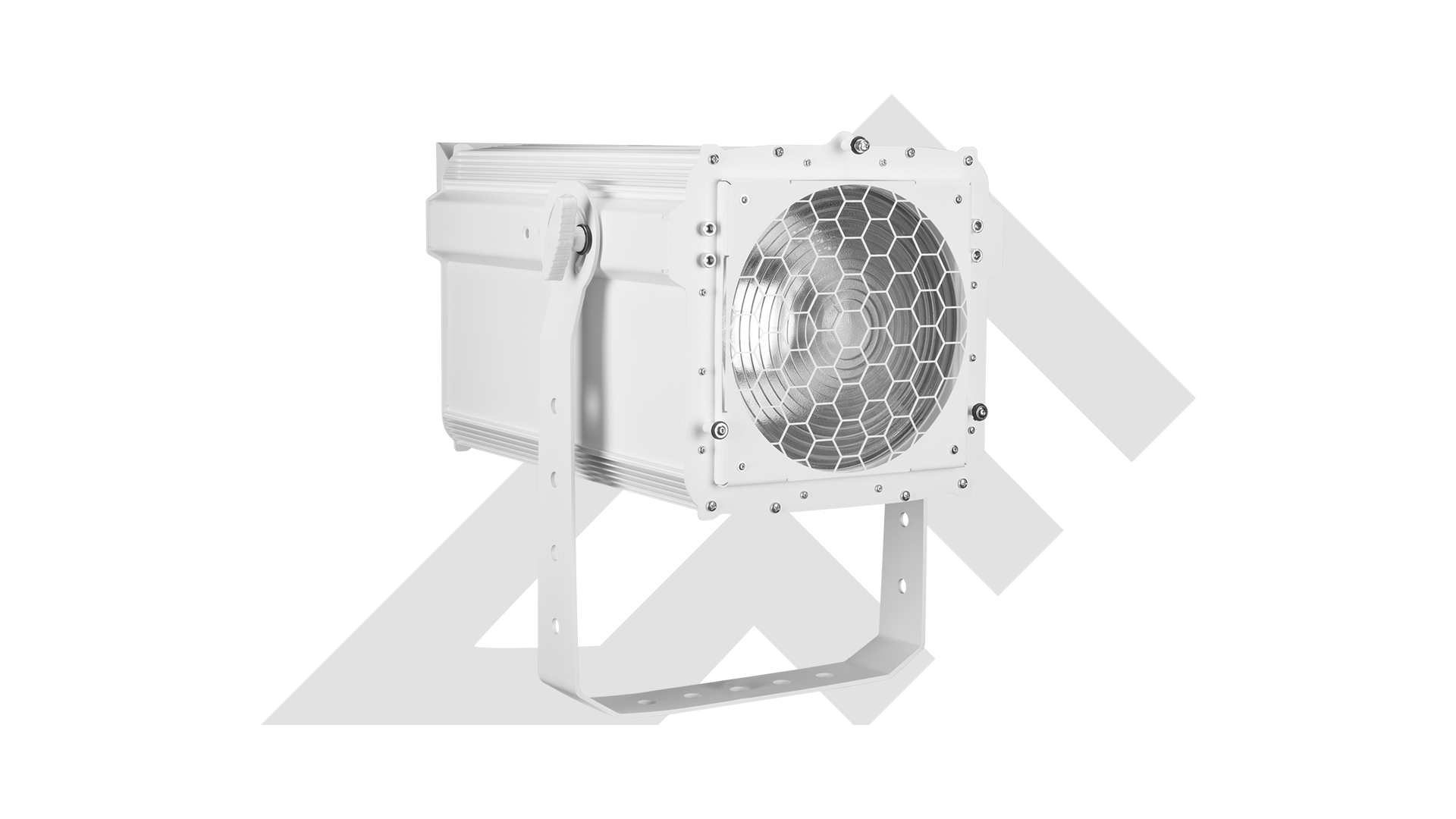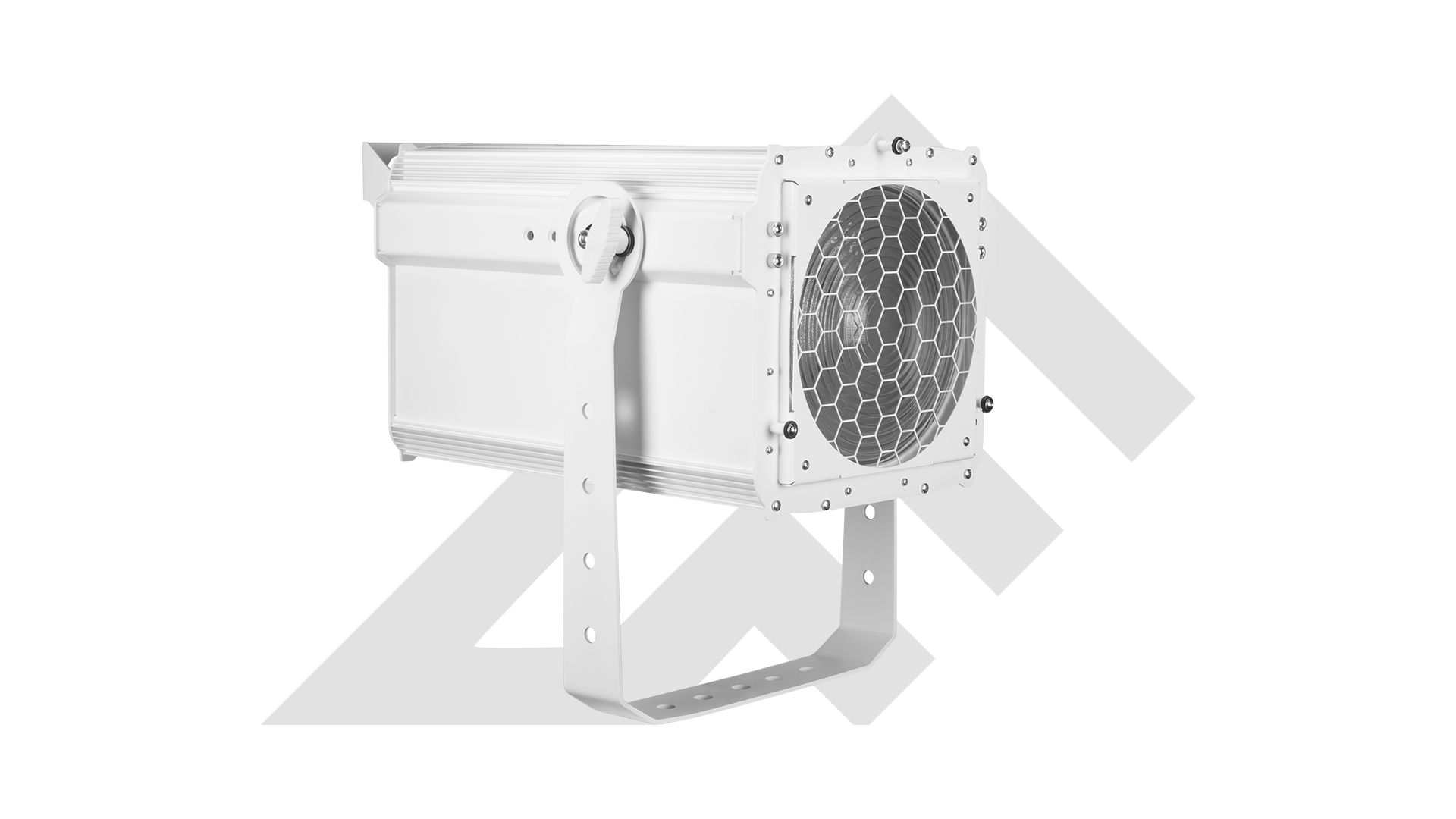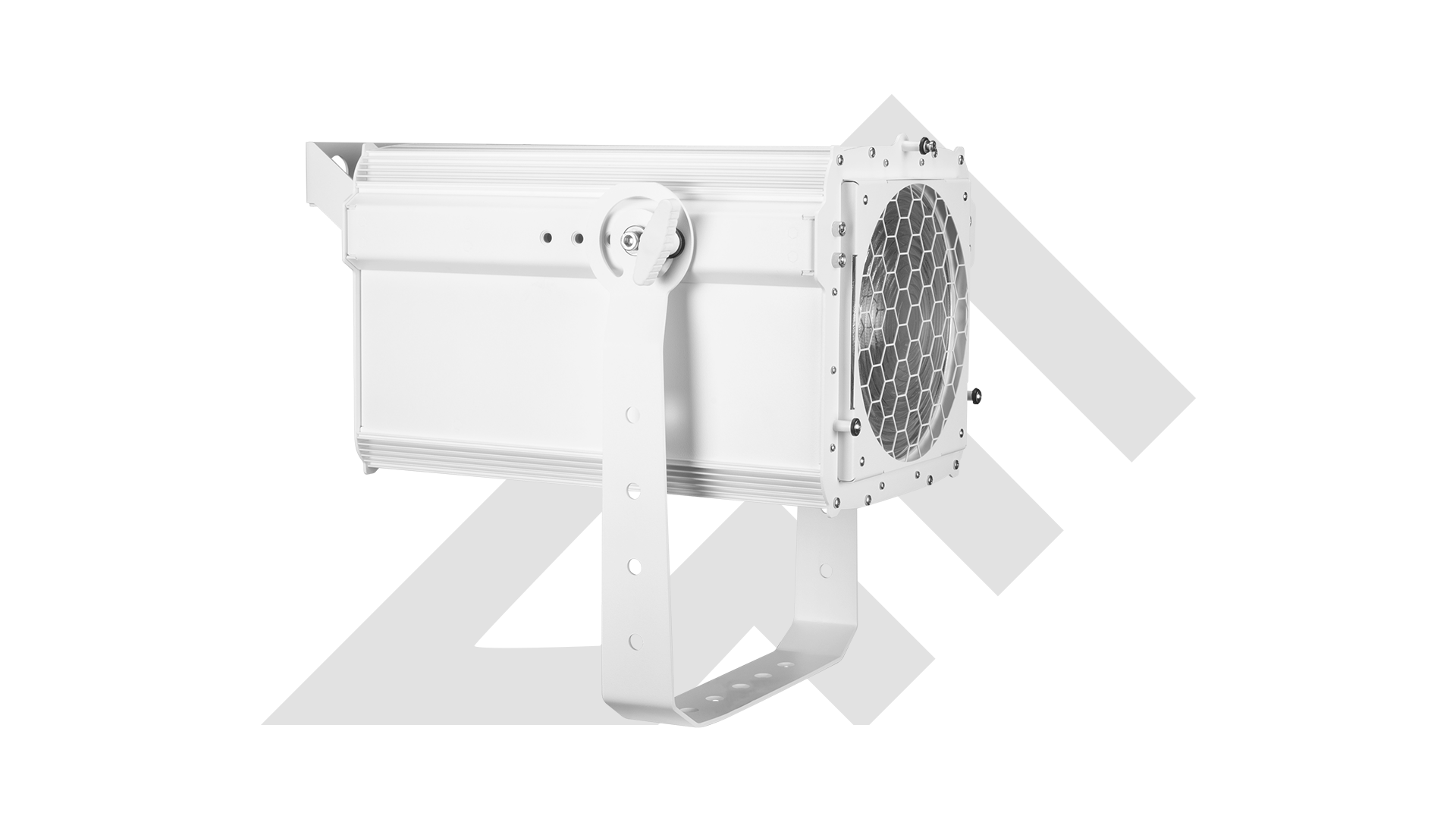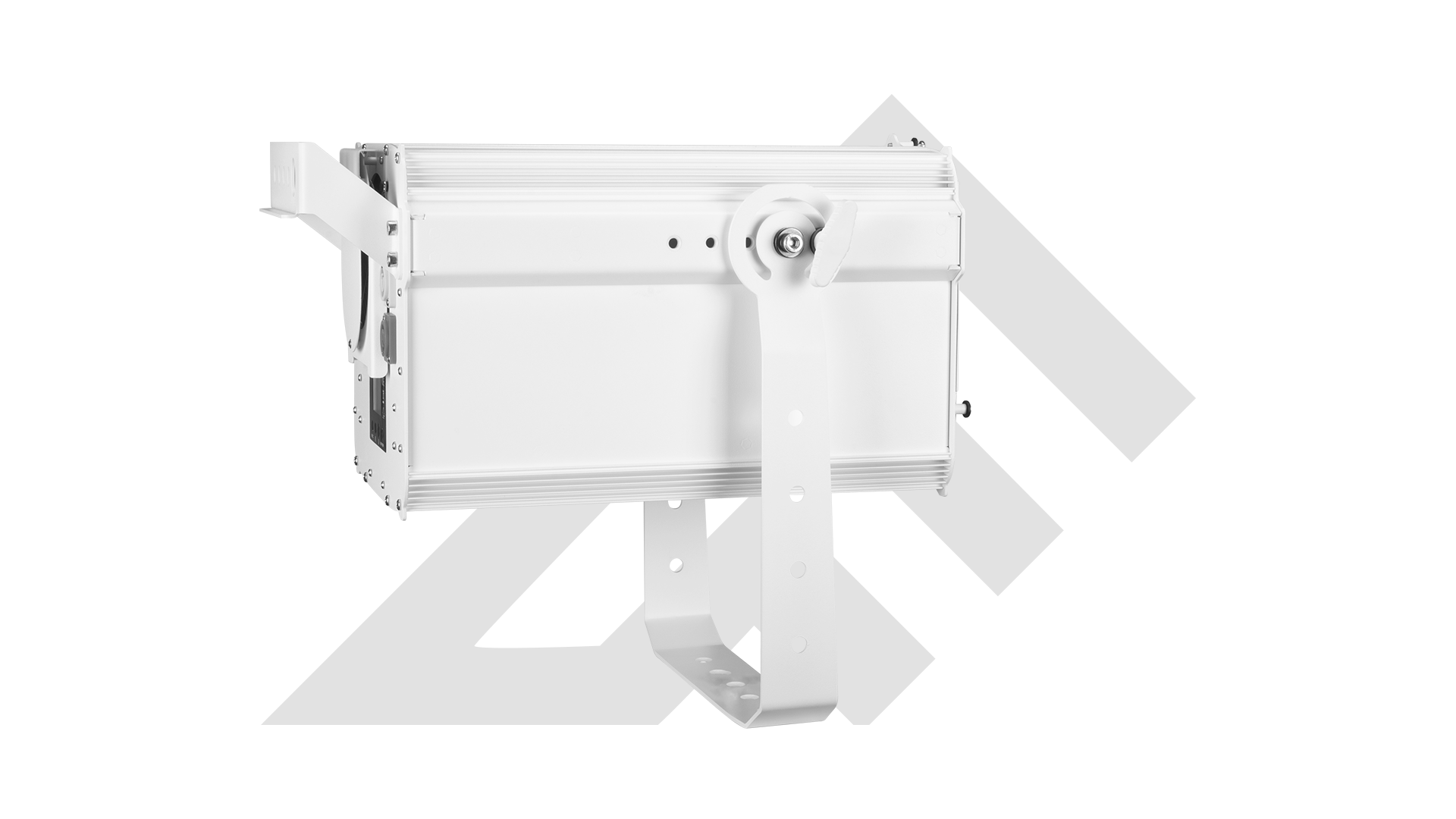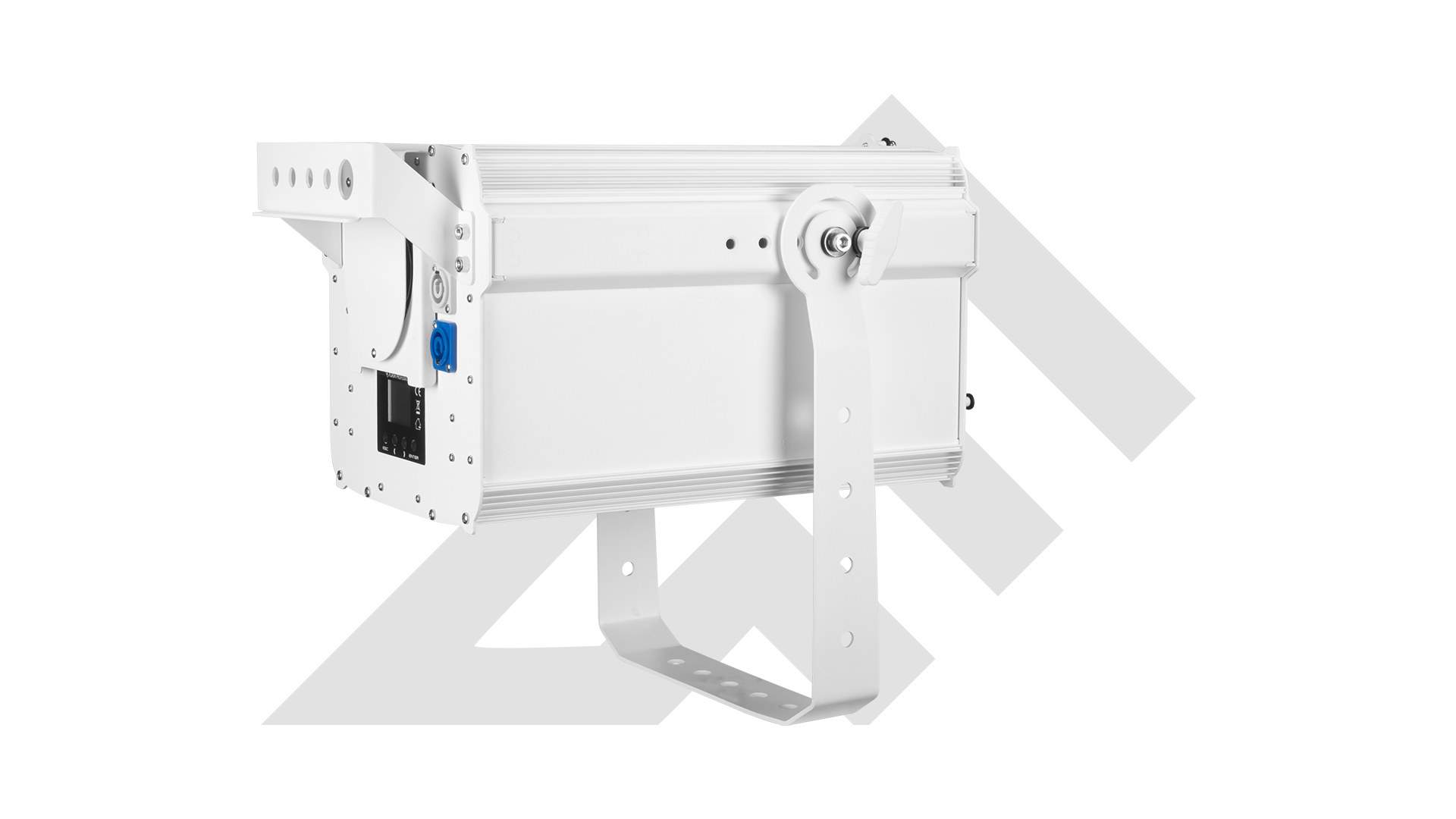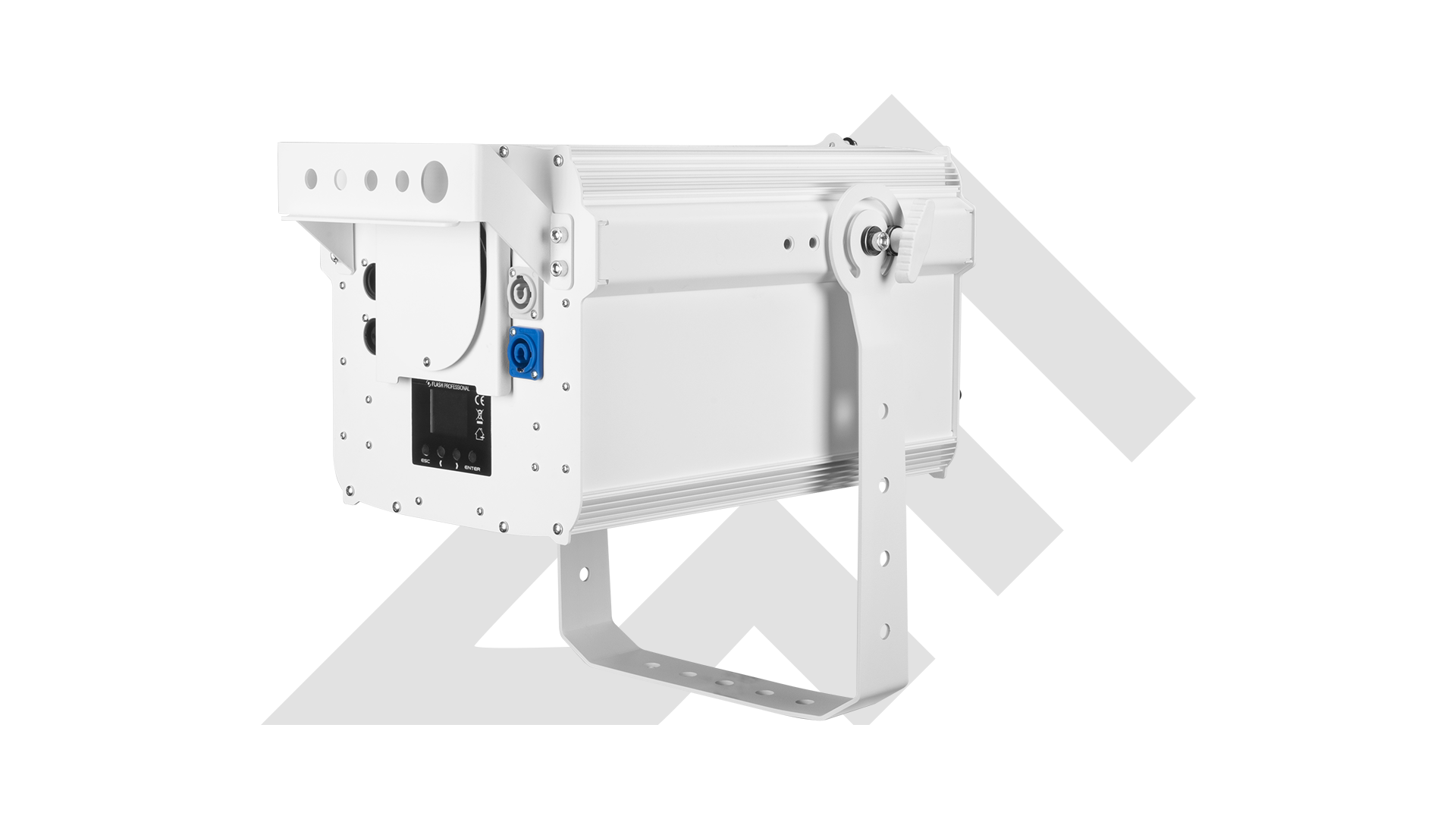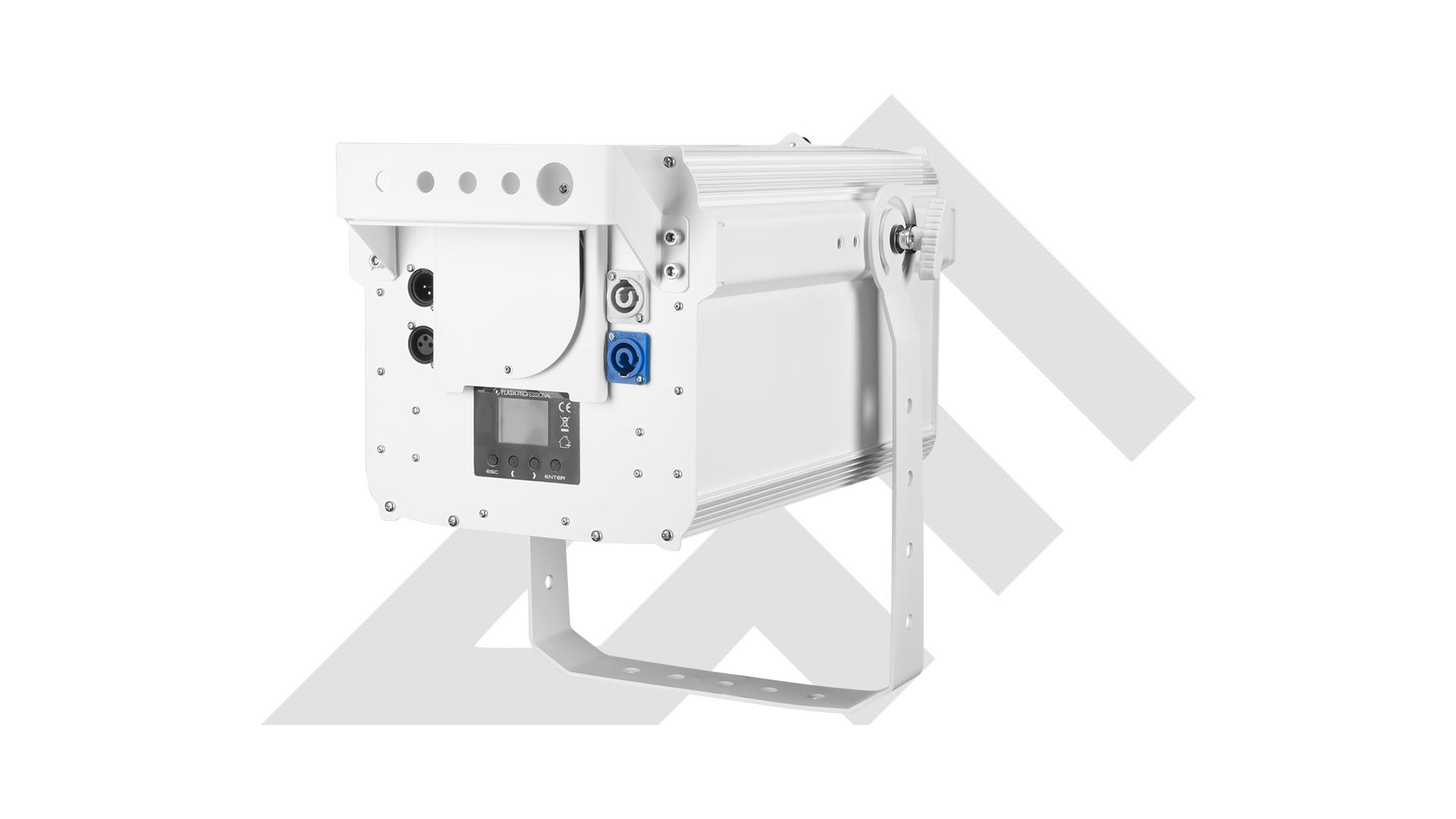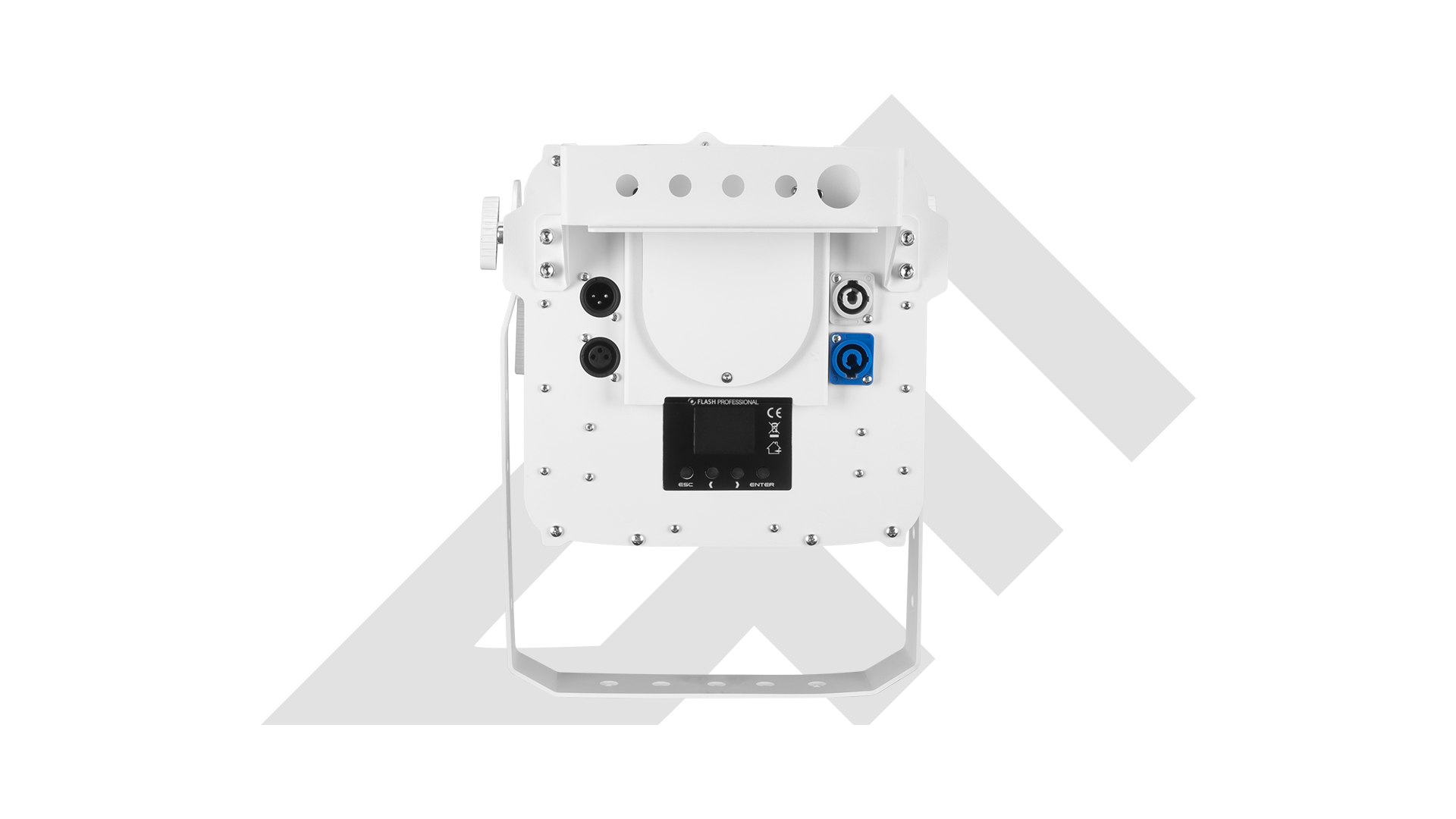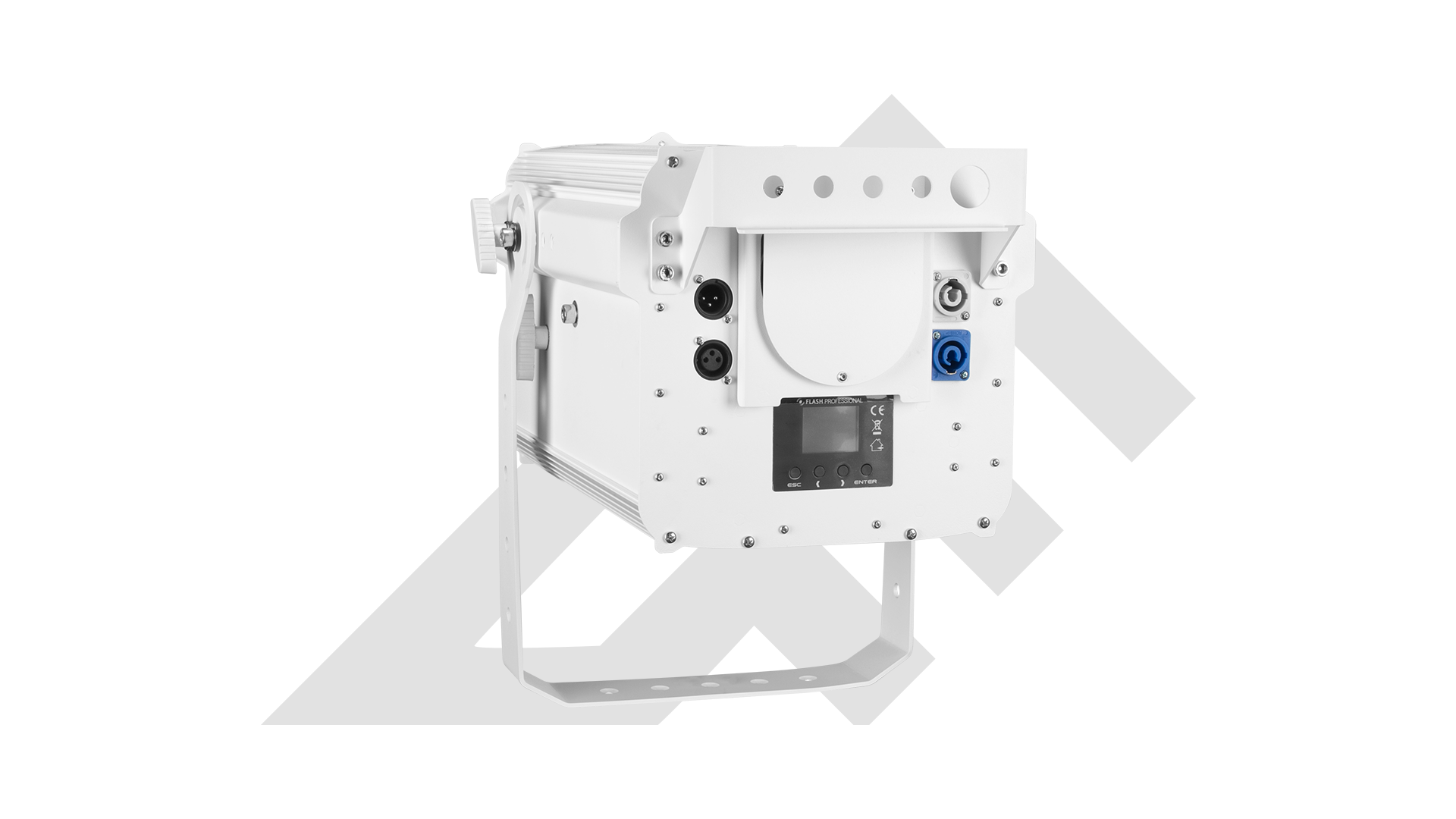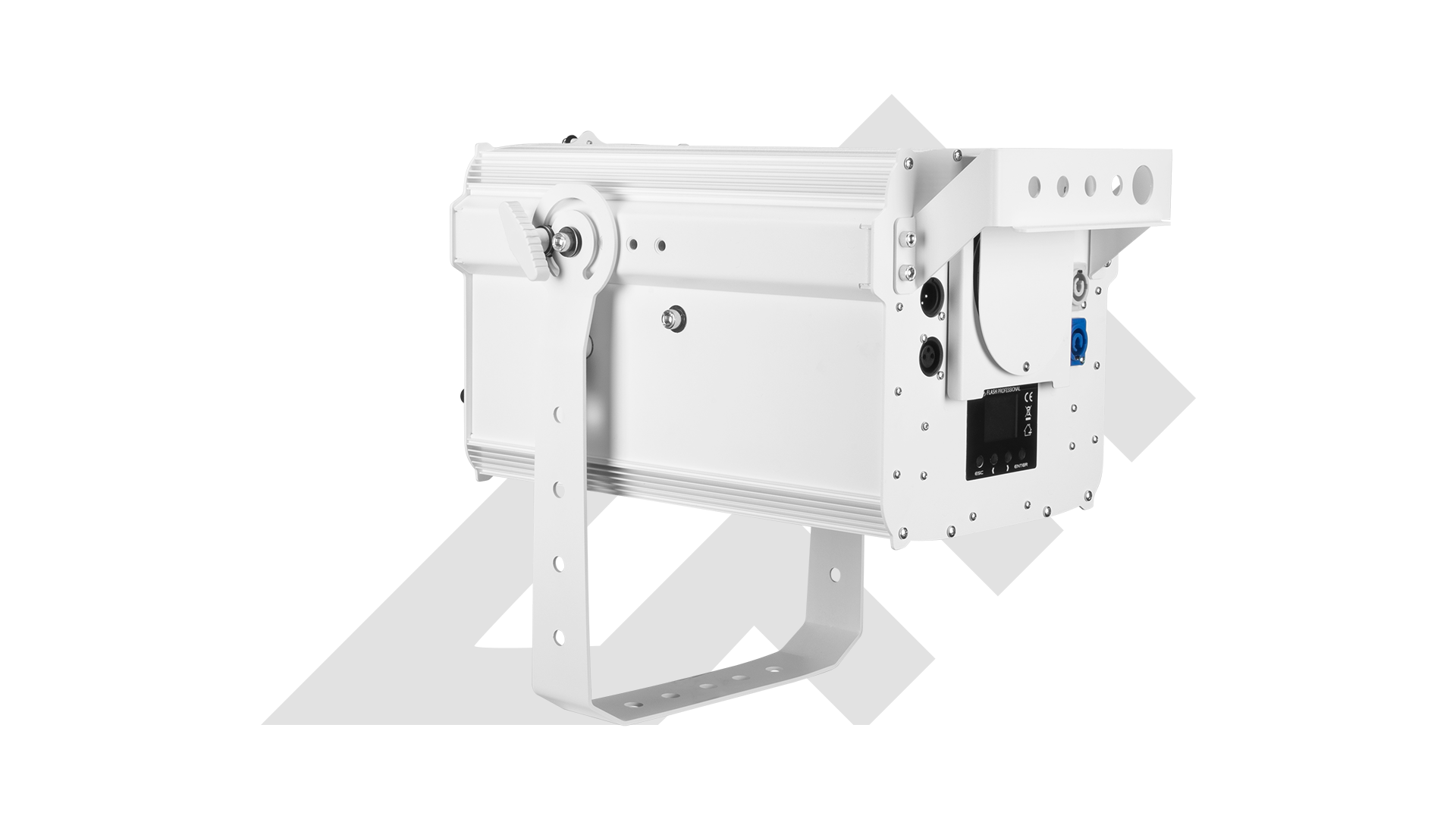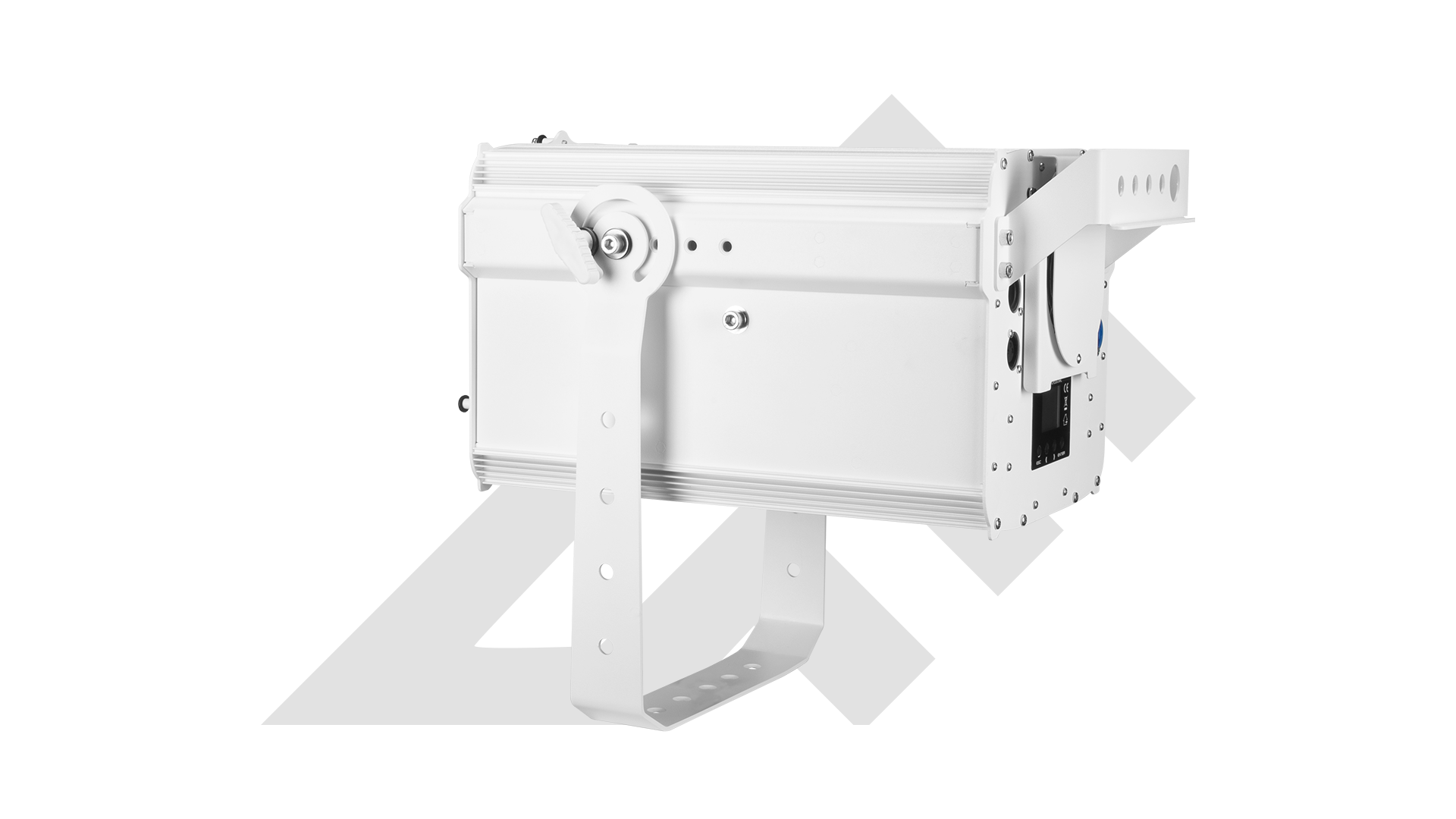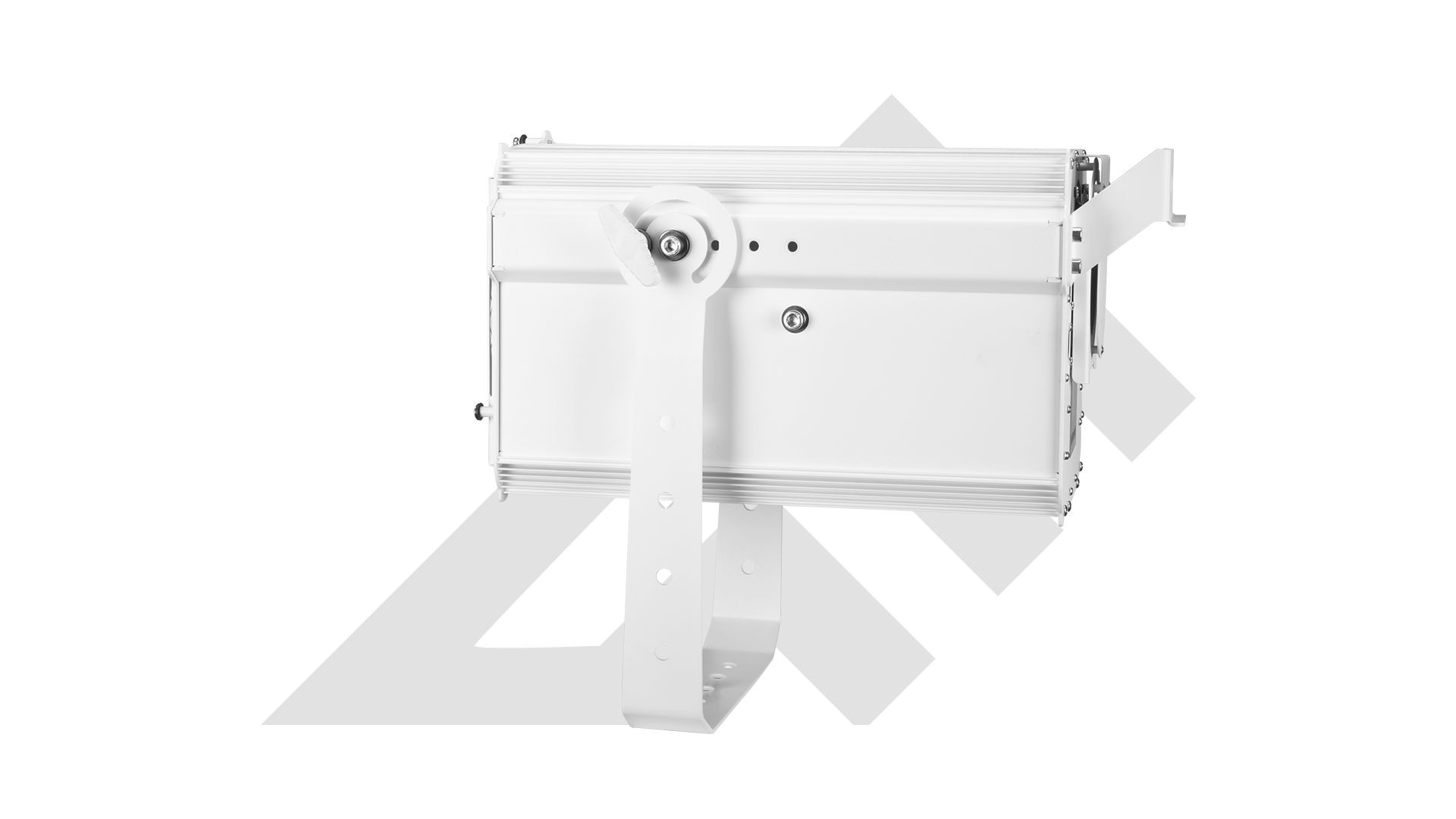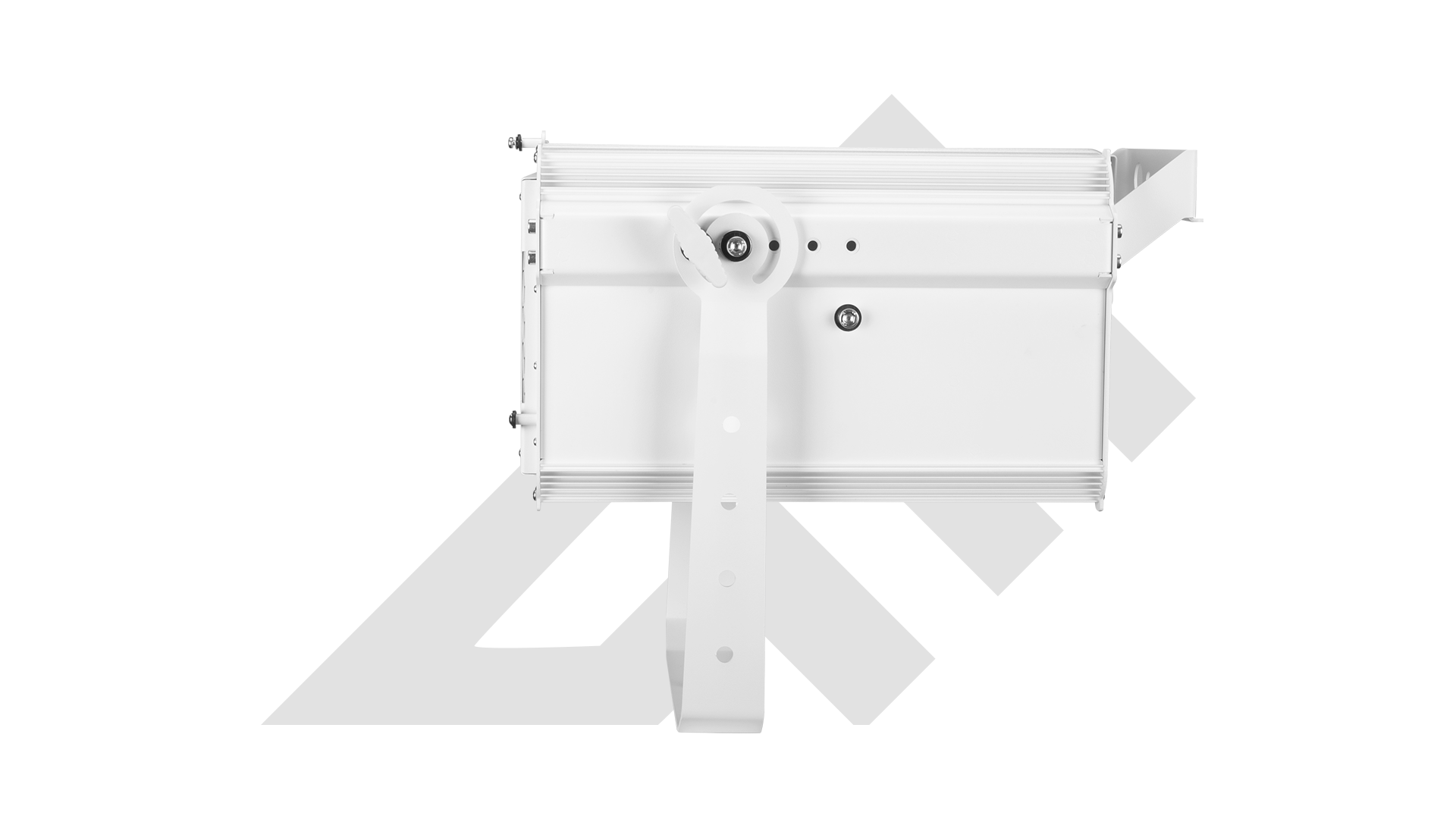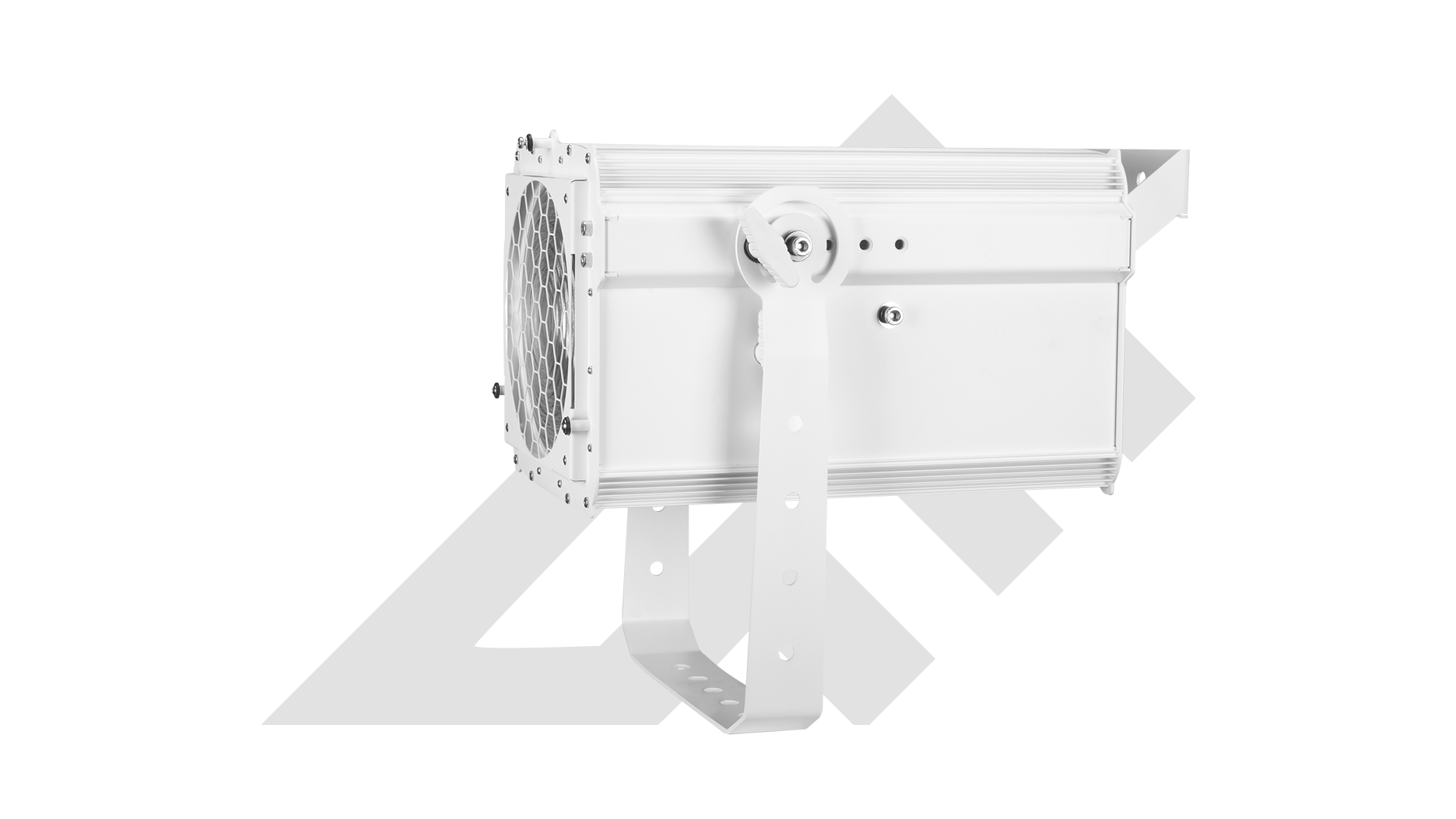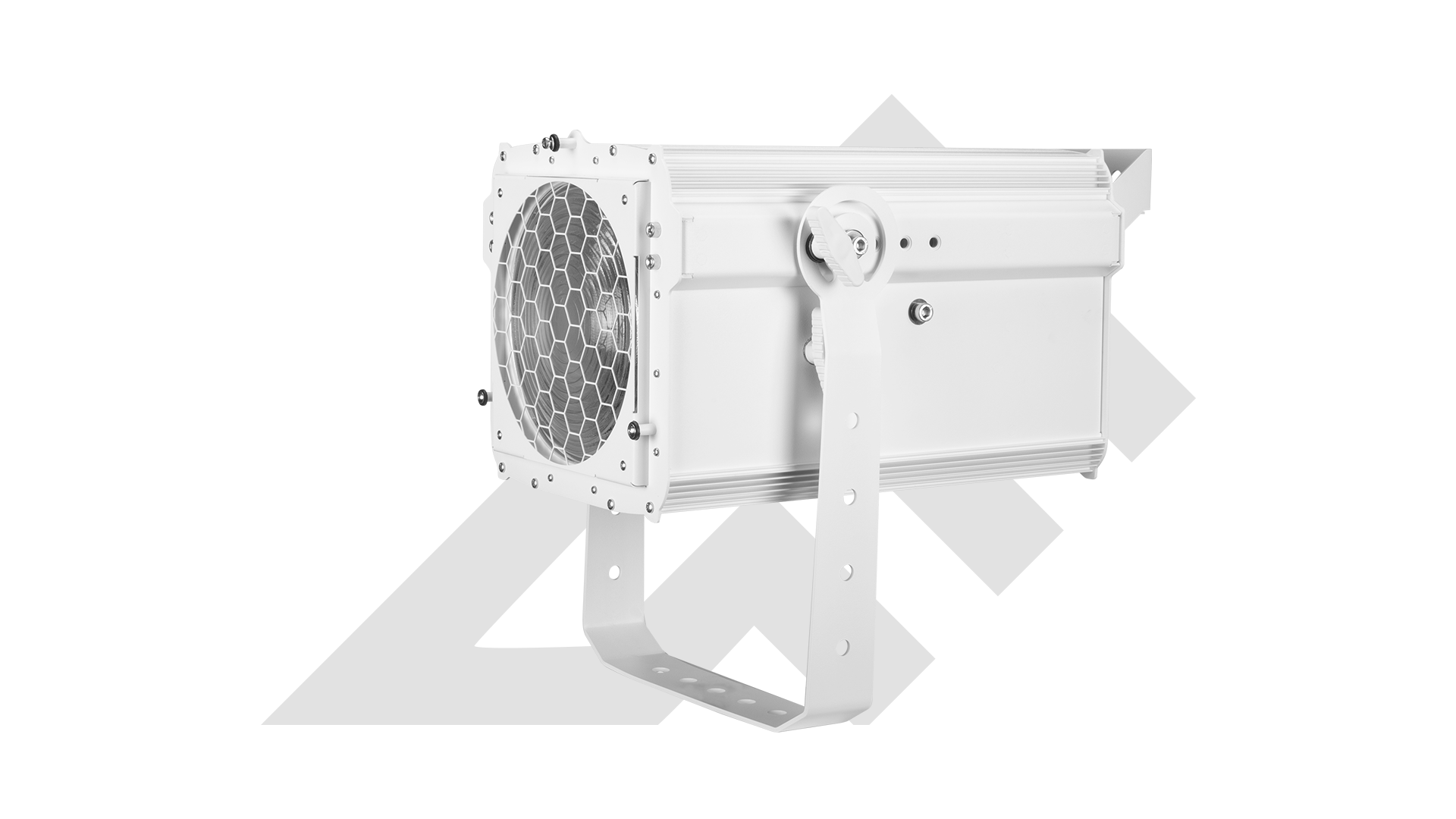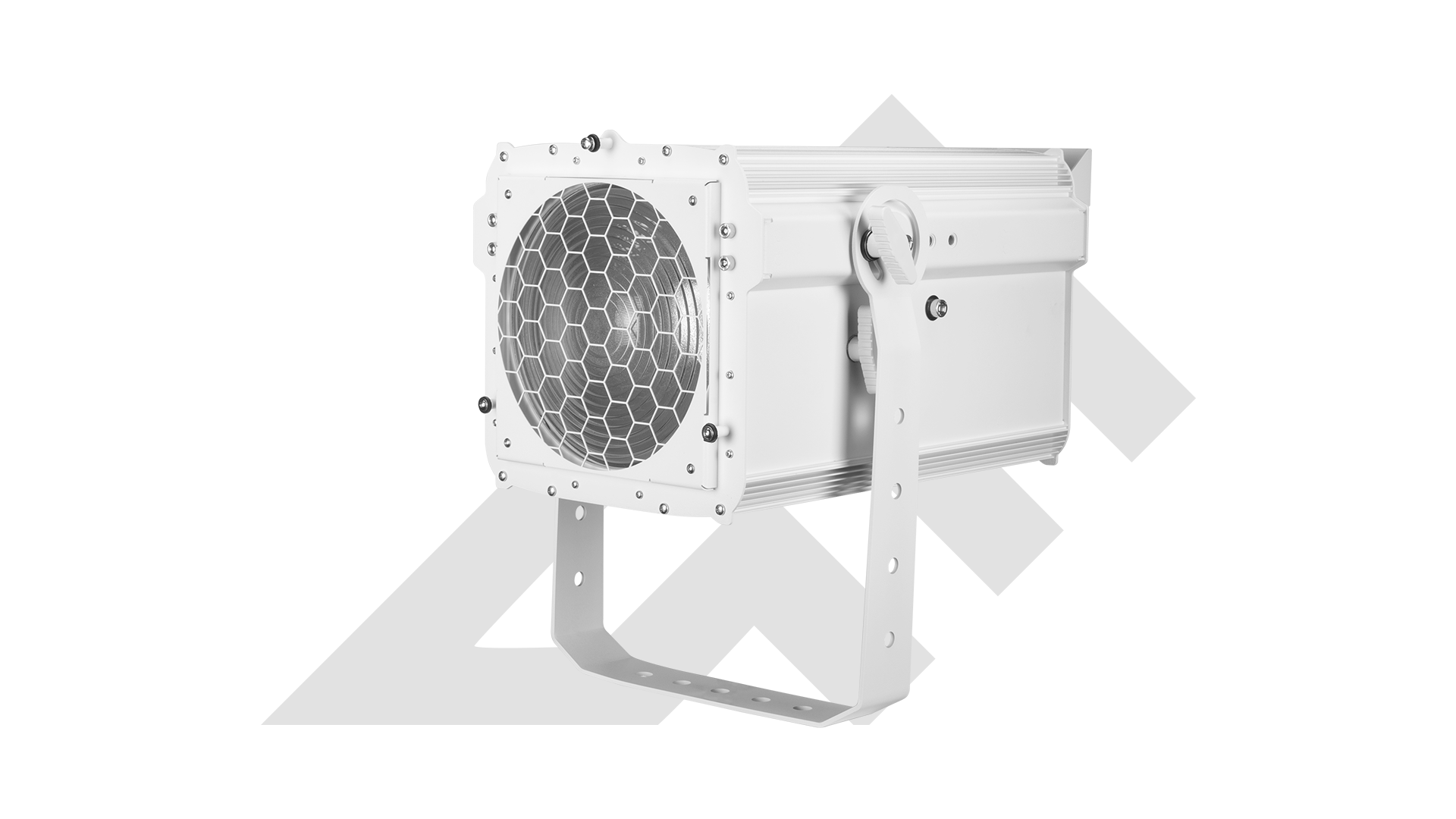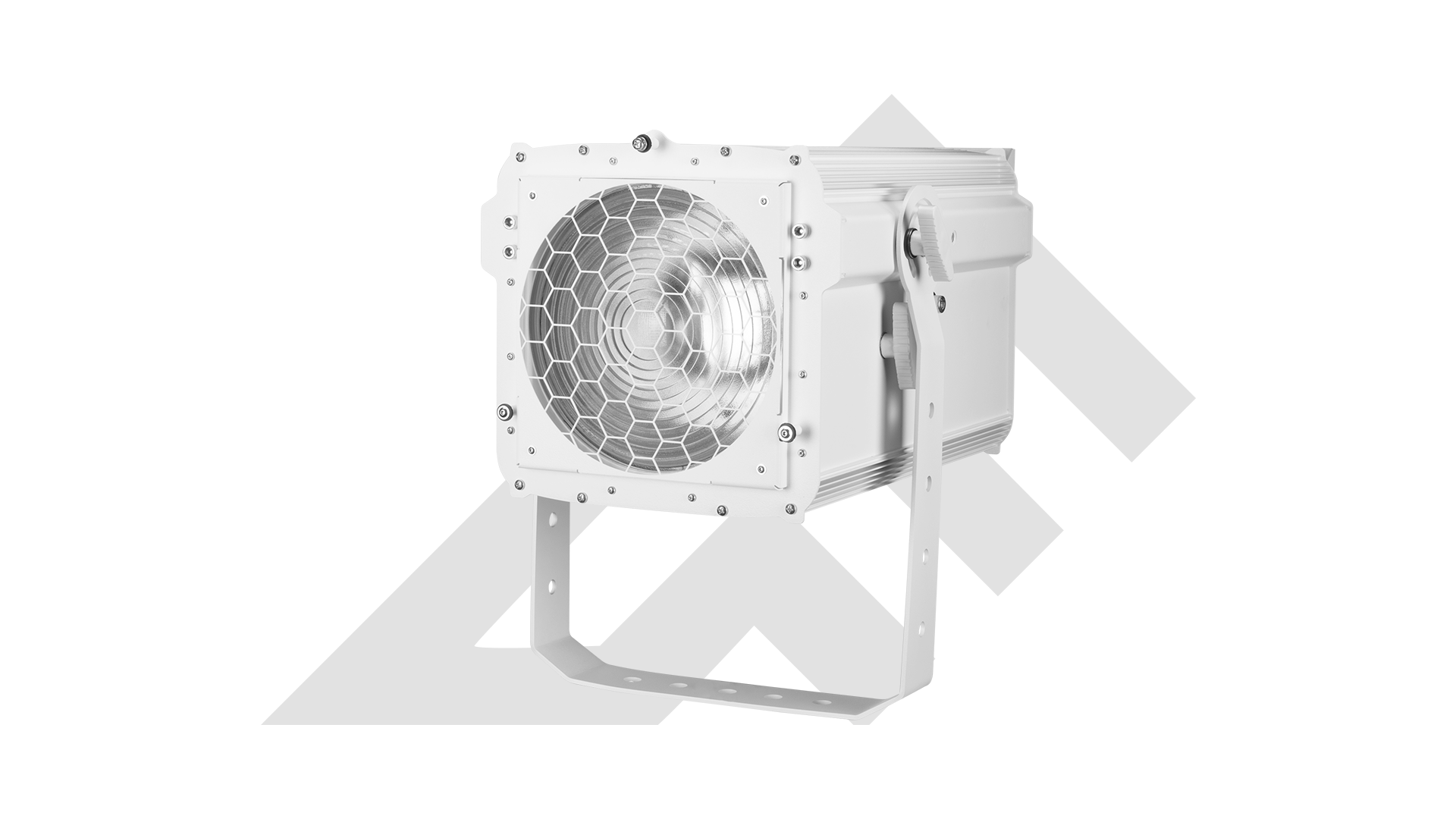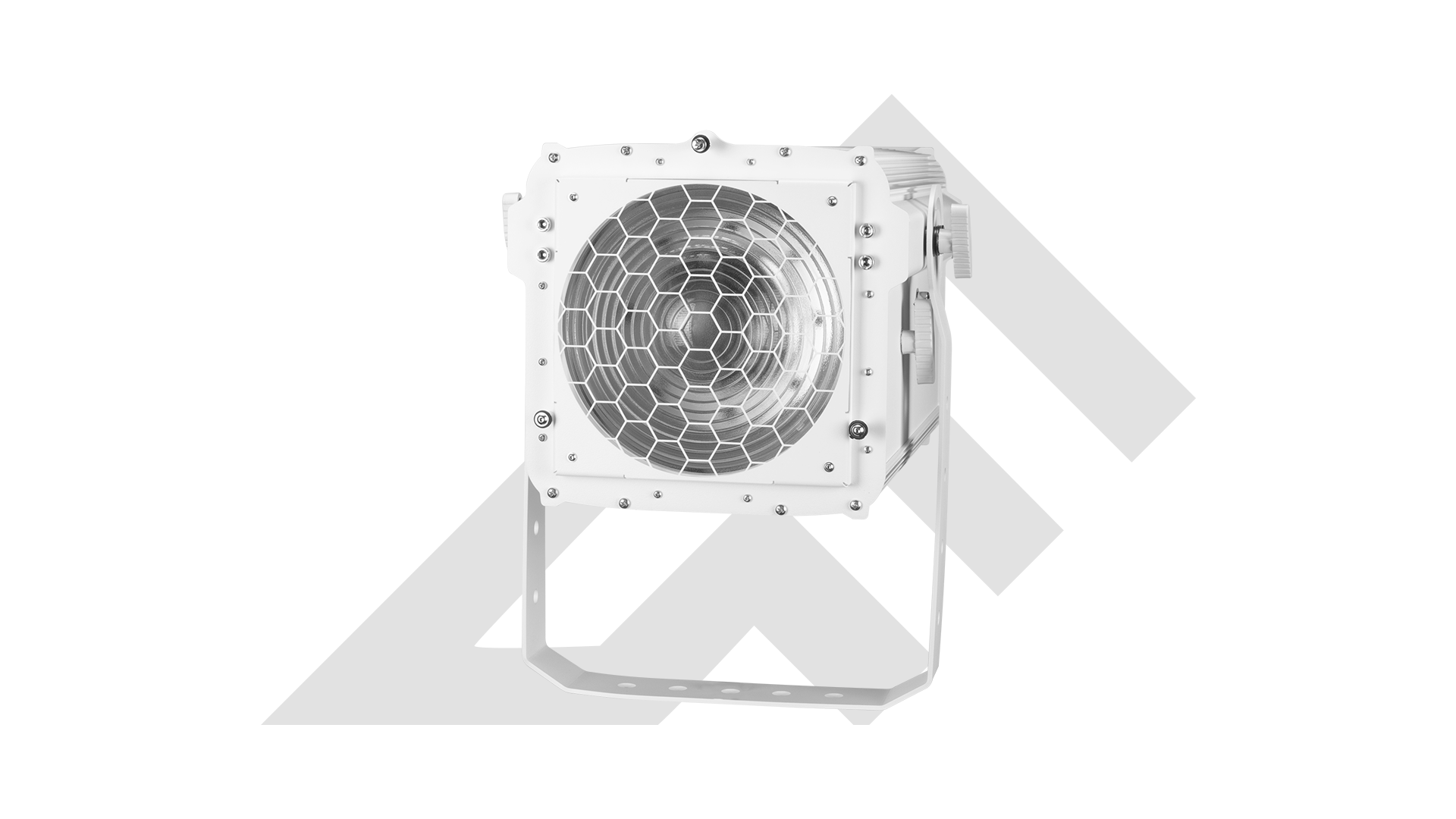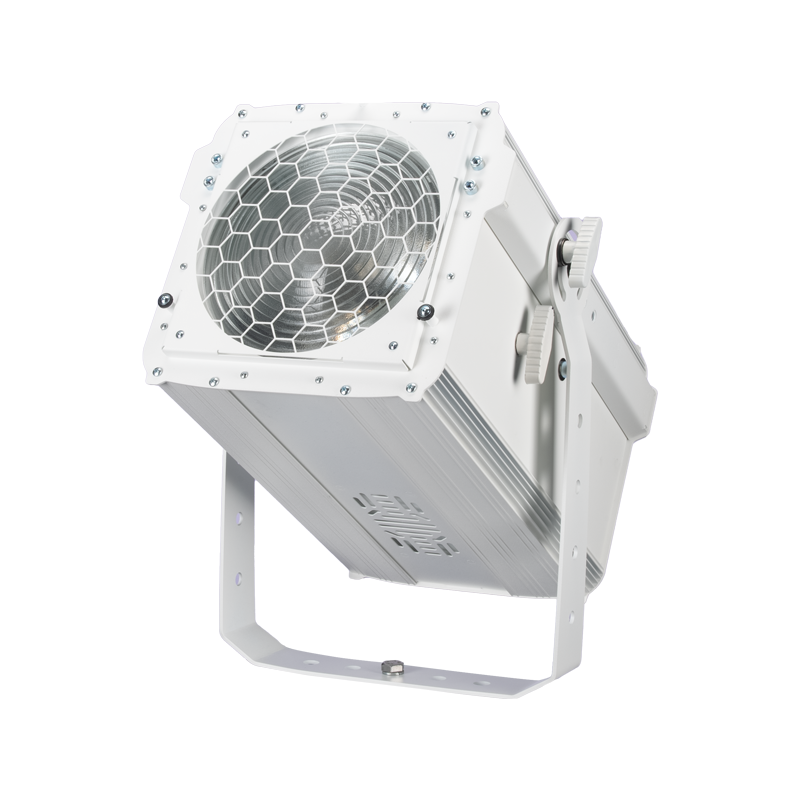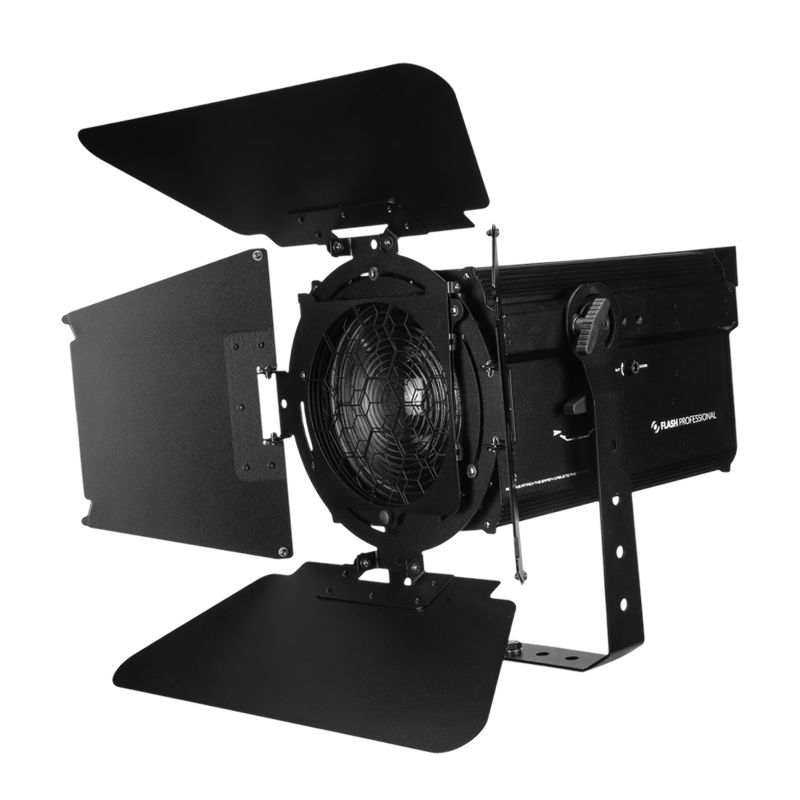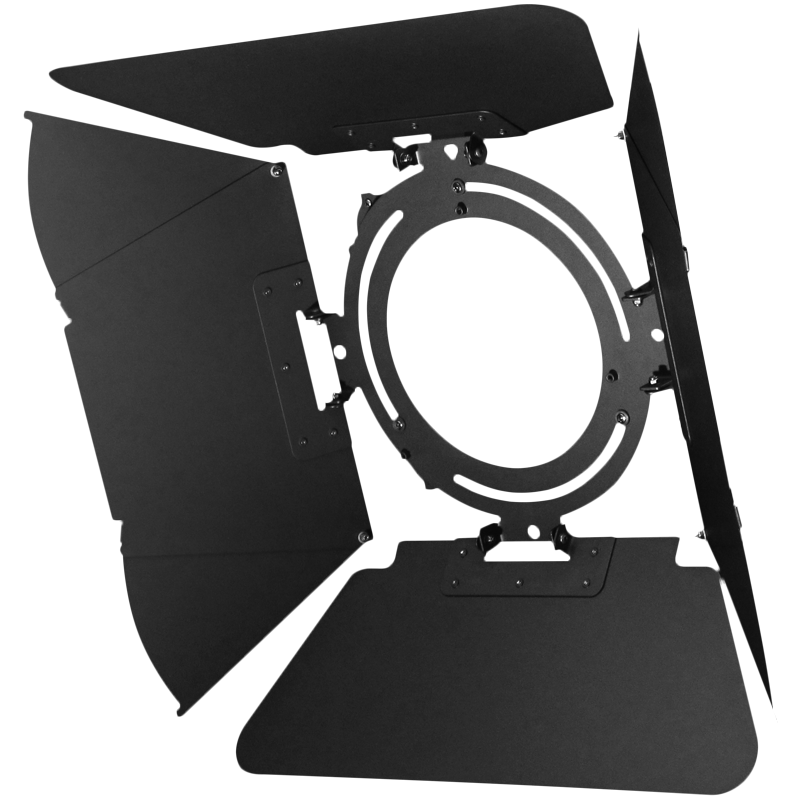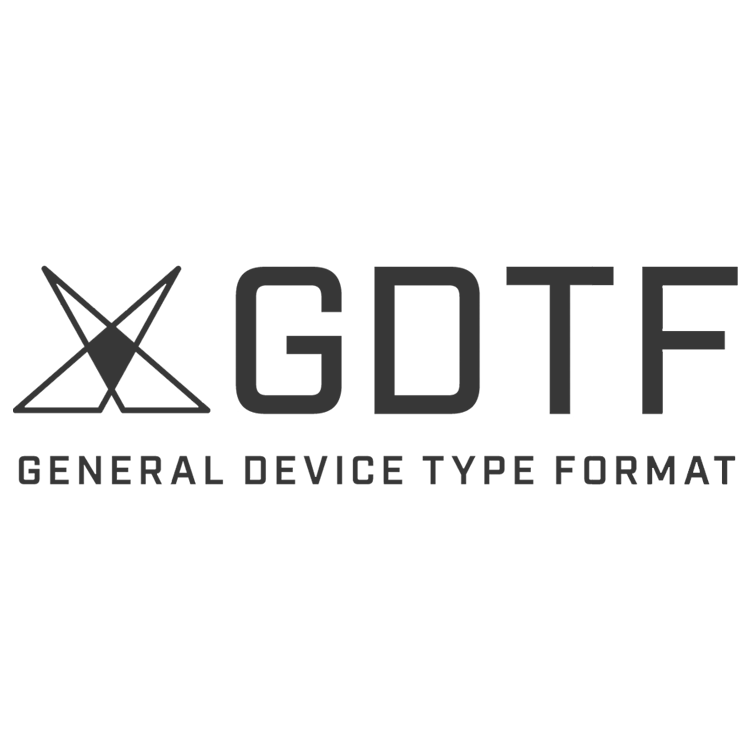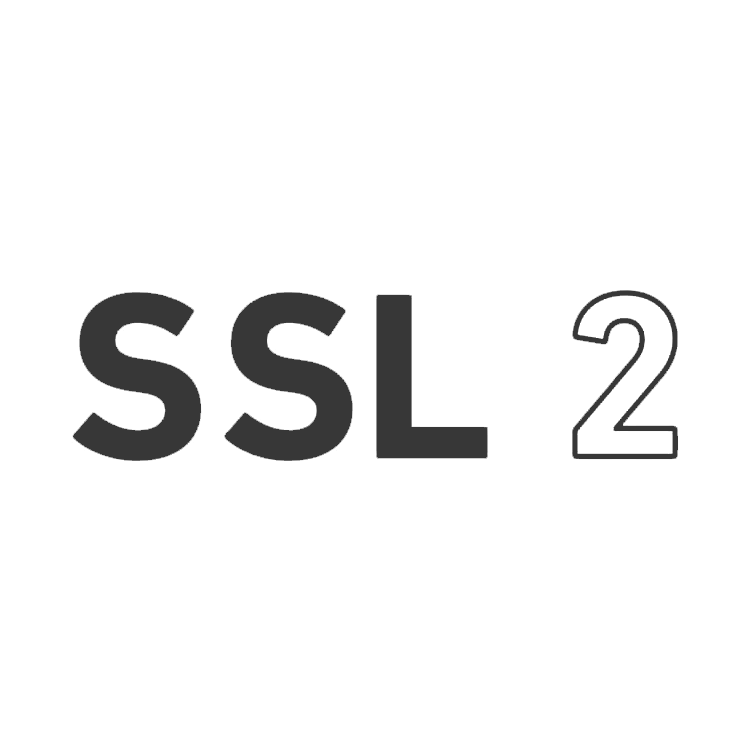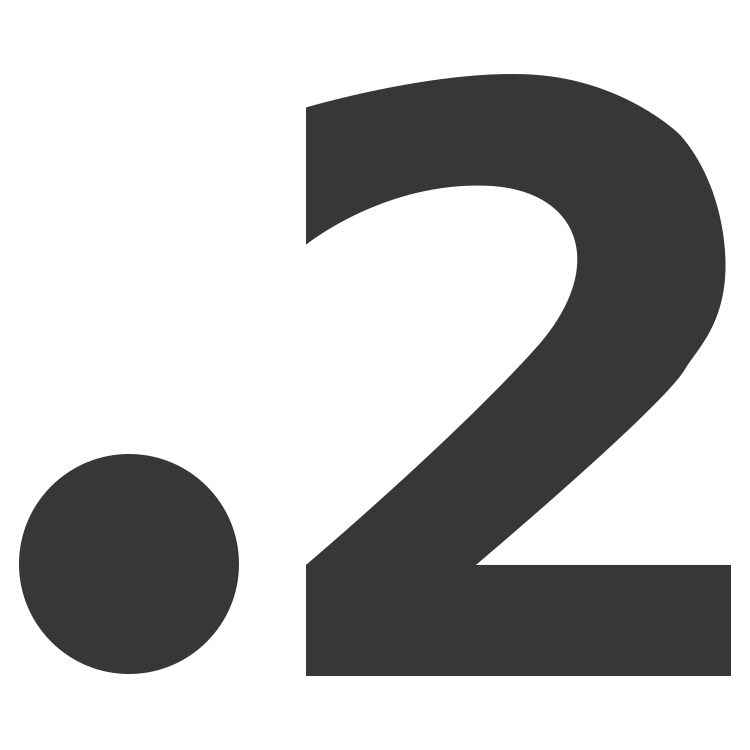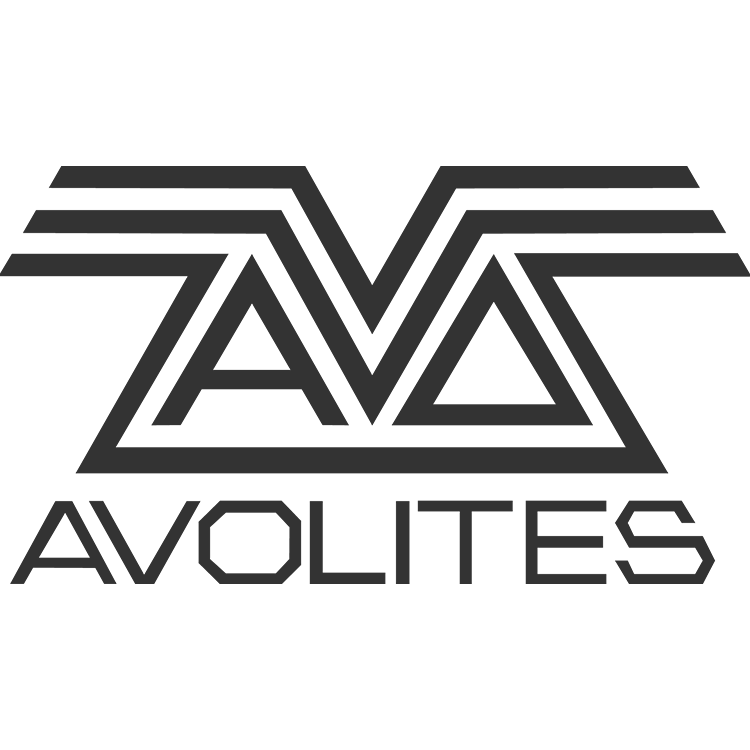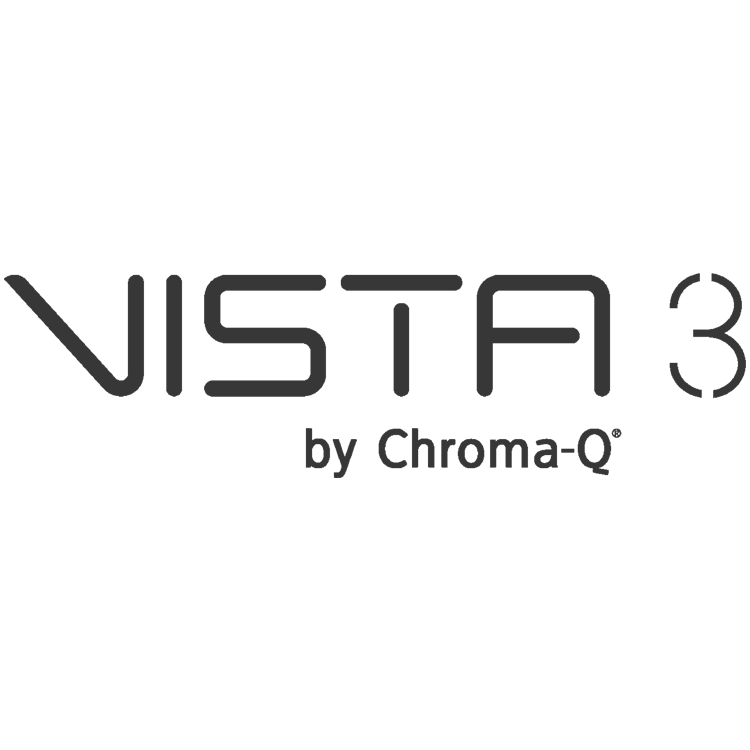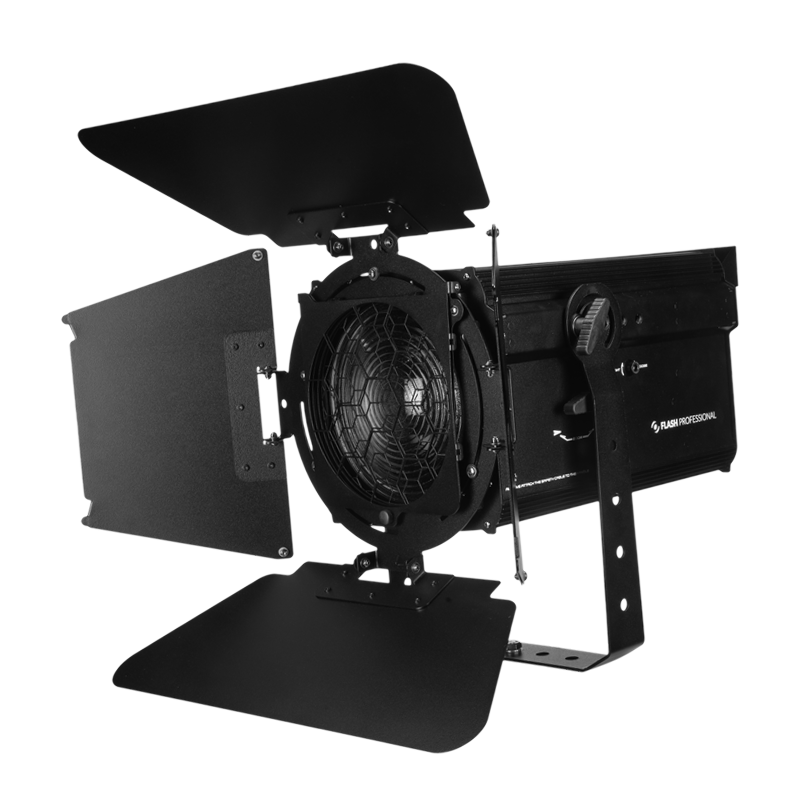To download fixtures from our database, enter your e-mail address. We will send the files to the e-mail address you provide.
FRESNEL LED F250 WW WHITE
Product
Variants
Product photos
Specification
Files to download
The device is equipped with a high-quality, bright COB LED and a mechanical ZOOM.
Unique design, high quality workmanship and materials ensuring high durability make this device an excellent tool
both for demanding users and people who value simplicity and reliability
Product photos whose specifications speak for themselves. Check out what FRESNEL LED F250 WW WHITE looks like in action.
TheflashPRO video section is a great place to learn about the capabilities of our product. Check what your light can look like! Below are some examples of implementations using FRESNEL LED F250 WW WHITE
Power Source (AC)
Supply voltage
100-245V
Power consumption
250W
Power frequency
50-60Hz
Light source
Type
LED (COB)
Quantity
1
Power
250W
Color temperature
Warm White (2200K)
Color temperature
Natural White (5200K)
Color Rendering Index (CRI)
87,8
Smooth Color Mixing
White
8 bit
White
16 bit
Darkening
Darkening
8 bit
Darkening
16 bit
Beam angle
Beam angle
Range (10⁰-60⁰)
Flash - frequency
Frequency
1Hz-20Hz
DMX control
Number of modes
9
Number of channels
2-7
Modes of operation
DMX512
Yes
Auto control
Yes
Master-slave
Yes
User Interface
Physical buttons
Yes
LCD display
Yes
Connectors
AC IN
PowerCON
AC OUT
PowerCON
DMX IN
3-pin DMX
DMX OUT
3-pin DMX
Physical parameters
IP protection level
IP20
Housing type
Aluminium
Housing type
Stal
Fixing
Integrated
Fixing
Mounting hole
Housing color
White
Cooling
Active
Length [cm]
46
Width [cm]
34
Height [cm]
25
Weight [kg]
11,6
Contents of the package
A kind of package
Cardboard
Manual
PL
Wiring
PowerCON
Device
FRESNEL LED F250 WW WHITE
Handle
Steel safety cable
No
Files to download
Select files, that you need
Instructions available
Driver fixtures/libraries available
See FRESNEL LED F250 WW WHITE in 360 degrees!
ROTATE PRODUCT get to know flashPRO products from every side!
Hover your mouse over the image to start rotating